Cancel e-Invoice
e-Invoice values cannot be modified once the e-Invoice is created. You may cancel the invoice within 24 hours of invoice creation and create a new invoice with corrected values.
Note: e-Invoice can be cancelled only within 24 hours of creation.
e-Invoice cancellation in GSTZen
- Click on Sales Register
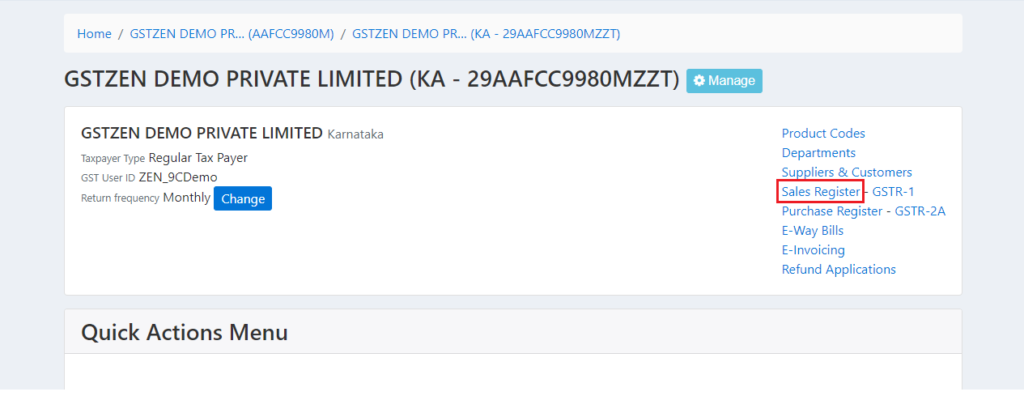
- Choose the e-Invoice by clicking on the Invoice number
- Click on Cancel E-Invoice
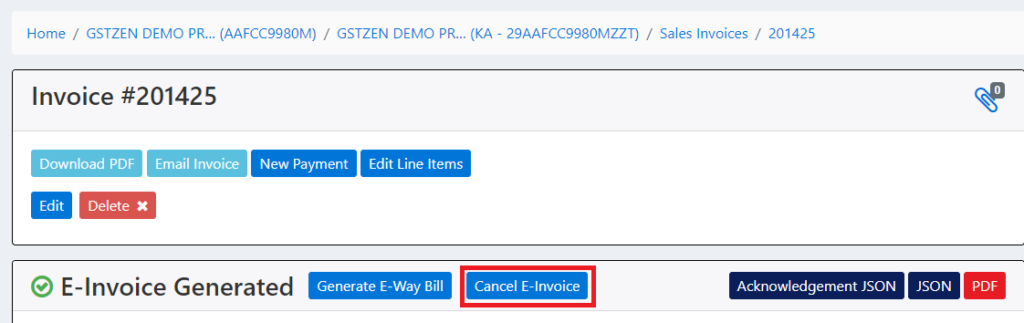
- Choose Yes, Cancel E-Invoice
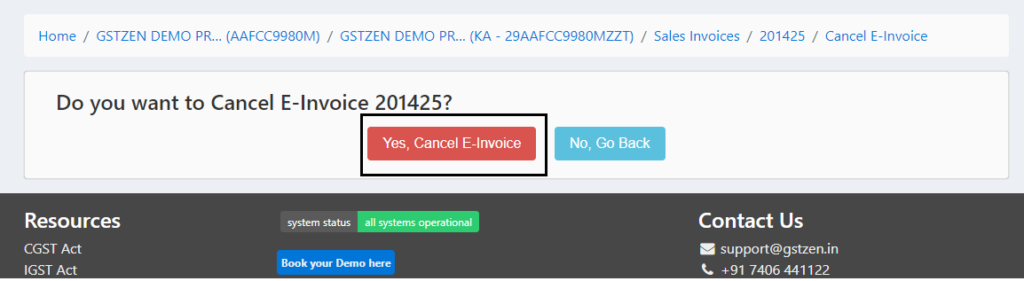
e-Invoice cancellation in GST portal
There are 2 e-Invoice cancellation procedures available on the government portal.
Cancel single Invoice
- Login to the e-Invoice portal and click on Cancel in the sidebar.
- Enter either the Acknowledgement number or the IRN and click on Go.
- Choose the e-Invoice and enter Cancellation Reason and click on Submit.
Cancel bulk e-Invoices
- Visit the e-Invoice portal. Navigate to Help– Tools – Bulk Generation Tools.
- Download the e-Invoice Cancel by IRN – JSON Preparation offline utility.
- Enter the IRN, Reason for Cancellation, and Cancel Remarks and click on Validate
- Click on Prepare JSON once the file is validated.
- Login to the e-Invoice portal and click on e-Invoice and on Bulk IRN Cancel and upload the JSON file.
Frequently Asked Questions – e-Invoice Cancellation
1. How to modify or change e-invoice?
Once an e-invoice is generated, the values cannot be amended or edited. As per GST Rules, an Invoice once prepared cannot be modified. This principle extends to an E-Invoice as well. In case an invoice is prepared
2. Can I cancel an e-invoice?
Within 24 hours of invoice creation, yes, an e-Invoice can be cancelled.
3. Can the e-Invoice be deleted?
No. Once created, the e-Invoice cannot be deleted. Note – Deleting the e-Invoice from the GSTZen Sales register will not cancel the e-Invoice.
5. Can I use the same e-Invoice number when I create the new invoice after cancellation?
No. IRN is unique to each e-invoice. It isn’t possible to generate multiple IRNs for the same Supplier GSTIN, Doc Type, Doc No, and Financial Year. Once the IRN is generated, a subsequent request to generate IRN with the same request will throw an error saying duplicate IRN. A new IRN will be generated for the new e-Invoice created.
6. Can I revoke a cancelled e-Invoice?
No. Once an e-Invoice is cancelled, it cannot be undone. A new e-Invoice has to be created in its place.
7. What can I do after the 24 hours have passed?
e-Invoice cannot be cancelled after the 24 hours mark. You may make amendments to these e-Invoices in your GSTR 1.