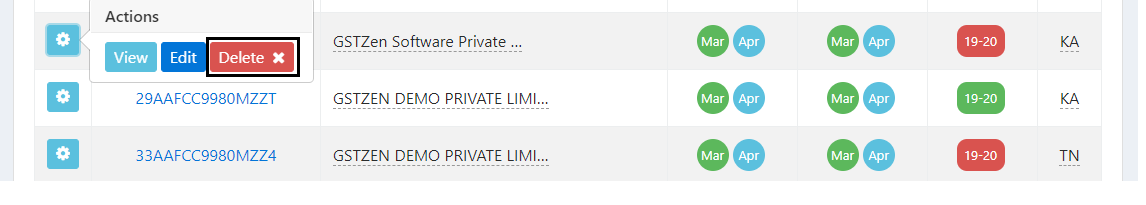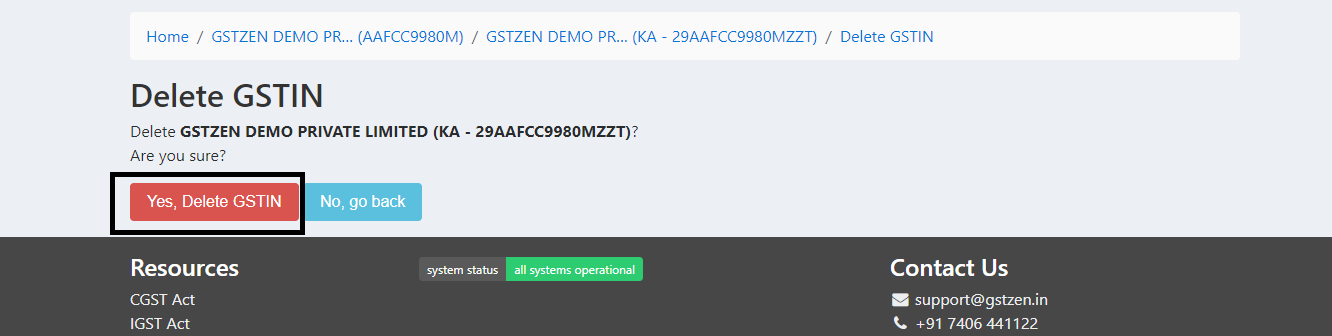Delete GST number from GSTZen account
If a GST number is no longer active or if you do not service the client anymore, you may delete GST numbers from your GSTZen account. This article explains the instructions on how you may delete a GST number from GSTZen.
- Login to the GSTZen website to view all the GST numbers registered under your account.
- Locate the GSTIN you wish to delete and click on the Settings button on the left of the GSTIN
- Note – You will be required to delete 1 GSTIN at a time so that you are able to verify the GSTIN prior to the deletion and avoid mishaps.
- Click on the Delete button.
- Verify the GSTIN displayed on the screen and click on Yes, Delete GSTIN.
- Click on Delete GSTIN.
- Note: You would be required to enter the GSTIN in REVERSE to ensure that you are not deleting the GST number by mistake.
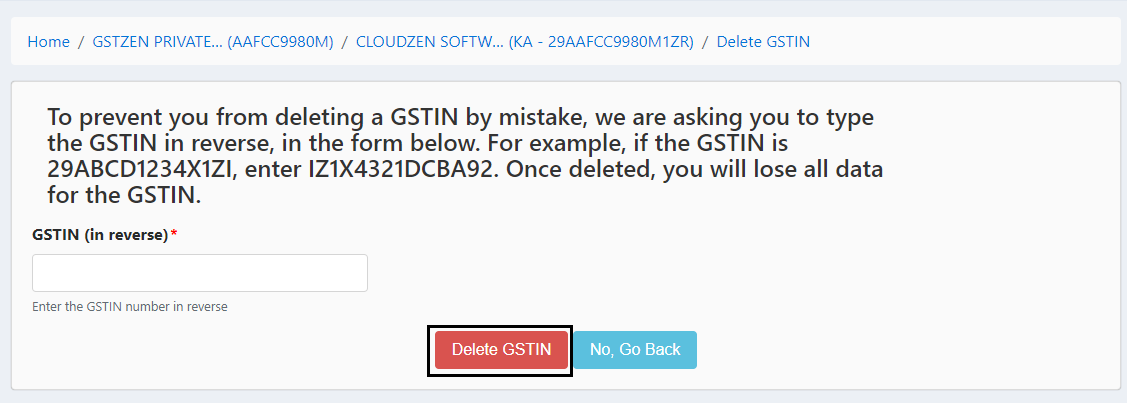
GSTIN Deletion – Frequently Asked Questions
- What happens to the data in the GST Portal if I’m deleting the GST number in GSTZen?
- Deleting the GST number from GSTZen will not delete the GSTIN from the government portal. This deletion will only affect the GSTZen portal.
- What happens to the GSTIN’s data in GSTZen?
-
- Once a GSTIN is deleted, GSTZen stores the data for 10 days after which it is permanently deleted.
- I accidentally deleted the GSTIN from GSTZen. I’m unable to add it again.
- Within 10 days of deleting the GSTIN, you will not be able to add the same GST number in the same GSTZen account. During this 10 days period, GSTZen can restore the GSTnumber along with it’s data from the backend.