FAQs on Downloading Reports
1. I am not able to log into the GST Portal through GSTZen. What could be the reason?
- Make sure that the credentials you are entering are correct. Check by logging into the GST Portal directly with the credentials.
- Make sure that API access has been enabled in the GST Portal.
2. Captcha is not loading. What should I do?
Make sure that the latest GSTZen Agent is downloaded and running on your computer.
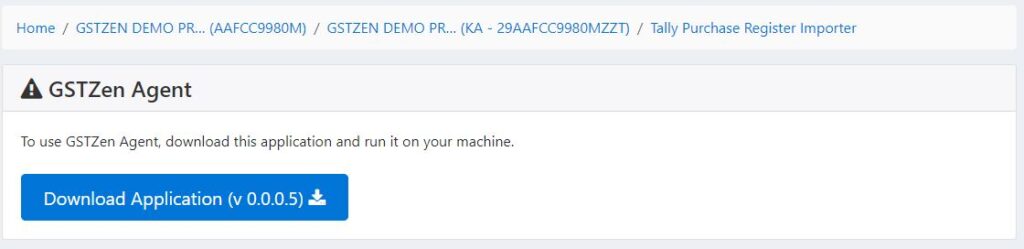
Note: Your PC or anti virus might show that the application may be harmful. If, so add the application as an exception in your anti-virus settings.
When the application is running, the icon will be shown in your task bar.
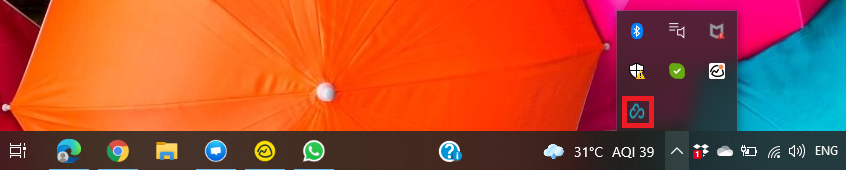
3. How much time does it take to download GSTR 1/2A/2B?
It depends on the number of records as well as if the JSON is made available by the GST Portal for download.
Note: To check whether JSON is available for download, you may try to download the JSON from the GST Portal. If it shows a waiting period of 20 minutes or more, it means that the JSON is not being made available by the GST Portal for download.
4. Why has my GSTR 1/2A/2B not downloaded yet? It has been downloading from a long time.
The software keeps retrying if the JSON is not available for download from the GST Portal. That is the reason it shows as downloading from a long time.
5. I am getting the below error, what should I do?
Error while requesting GSTR 1 data for July 2020
This error is from the GST Portal. Try to download again after a few hours. You may also try to download using OTP. That method is more effective for downloading from the GST Portal.
6. GSTR 1/2A/2B is not downloading even after trying for multiple hours. What should I do?
You can try downloading in the early hours of the morning or at night. The Portal is not under a lot of load during those hours.
You may also try to download using OTP. That method is more effective for downloading from the GST Portal.
7. I am getting the below error, what should I do?
ERROR – GSTR1 B2B for Feb 2021: No data found for GSTIN {1} and Return Period {2}. If error persists quote error number RT-3BAS1009 when you contact customer care for quick resolution.
Check whether GSTR 1 has been filed for that period. Most likely GSTR 1/3B has not been filed for the period because the taxpayer was a quarterly filer or is under QRMP. You can check the filed returns for the GSTIN with the help of GSTZen Taxpayer Search or GST Portal Taxpayer Search
8. How can I download GSTR1/2A/2B only for 1 month or for the whole financial year/up to date?
After downloading the information from the from the GST Portal into GSTZen, you may download the GSTR1/2A/2B for a month or for the whole financial year/up to date. Refer to the screenshot below

9. The amount in the GST Portal and the Excel Report in GSTZen are showing different amounts. What is the reason?
Check the date on which the data was downloaded in GSTZen. You may check the date by hovering your cursor over the downloads. Refer to the screenshot below
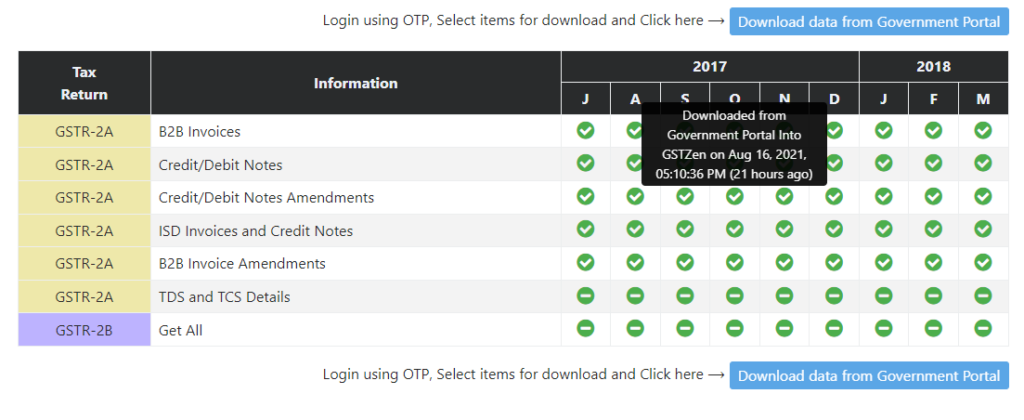
GSTR 1/3B – The date of download should be after the date of filing the return. You can check the date on which the returns were filed for the GSTIN with the help of GSTZen Taxpayer Search or GST Portal Taxpayer Search
GSTR 2A – Make sure the date is recent as 2A is dynamic.
10. The data is downloaded from the portal but the Excel report is blank. What should I do?
Make sure that you have enabled editing of the downloaded excel.
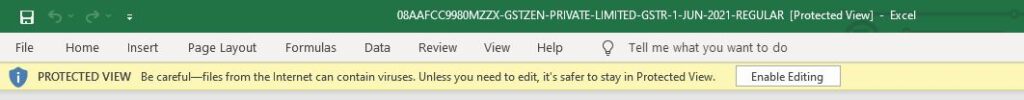
11. The data is downloaded from the portal but why is the Excel report is showing only partial information?
Make sure that all the sections are showing green ticks before downloading the excel. Refer to the screenshot below
![]()