GSTZen Software Updates – August 2021
GSTZen believes in making our software as up-to-date and effective as possible. We are hence on a constant lookout for nifty features that would improve user’s software experience. Follow this page to know all about the new features and software updates GSTZen introduces regularly.
- Optimal Offset Liability Calculator – Helping you ensure you use minimum Cash while filing your GSTR-3B
- HSN Validator Excel Upload – You may now download results of the HSN Validator in an Excel
- ITC 04 Download – Download your ITC 04 Return Summary and Delivery Challan Details for the complete financial year in one go
- ITC 04 JSON to Excel Converter – Convert ITC 04 JSON downloaded from the government portal into an Excel format
- GSTR 9 and 9C Filing – Return forms for GSTR 9 and GSTR 9C filing for the FY 2021-22 is now live.
Optimal Offset Liability Calculator
GSTZen is here to help you with your Offset Liability in GSTR 3B. With the GST Offset Calculator, you can now automatically calculate the tax to be paid during the GSTR 3B filing. GSTZen Offset Calculator ensures you use the least amount of Cash during your GSTR 3B filing.
The GST Offset Calculator will not only help you in effectively calculating the tax to be paid but also ensure that you use minimum Cash while filing your GSTR 3B based on Tables 3.1, 4, and 6.
If you are uploading data through GSTZen for the returns filing, you will find the Additional Cash to paid info in the GSTR 3B form.
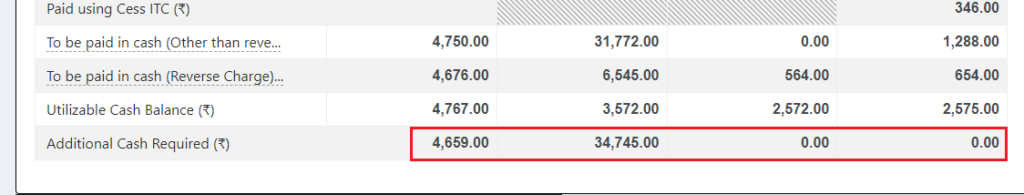
In cases of filing GSTR 3B directly on the government portal, you may use our GST Offset Calculator for calculating the taxes. For complete information, refer to the article – Optimal Offset Liability Calculator
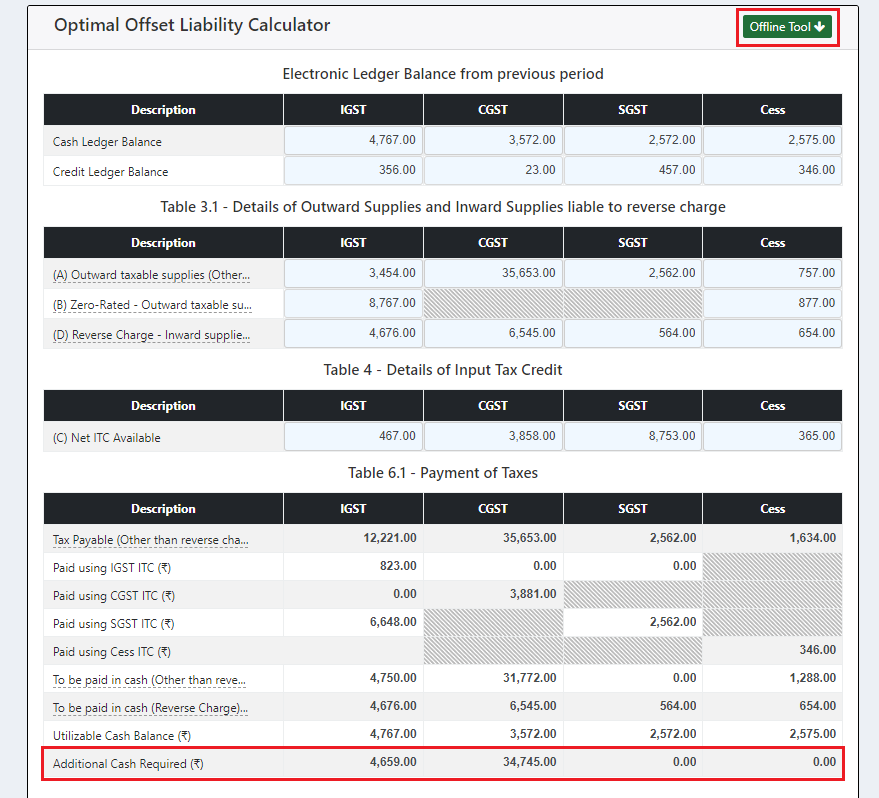
You may also download the offline tool to use anytime. For complete information on the Offset Calculator, please refer to the article – Optimal Offset Liability Calculator
HSN Validator Excel Upload
GSTZen’s HSN/SAC code validator verifies if the HSN codes entered are valid or not. You may now download the results of the HSN Validator in Excel format for ease.
- On the HSN Code Validator, enter the HSN codes for verification and click on Check HSN/SAC Codes.
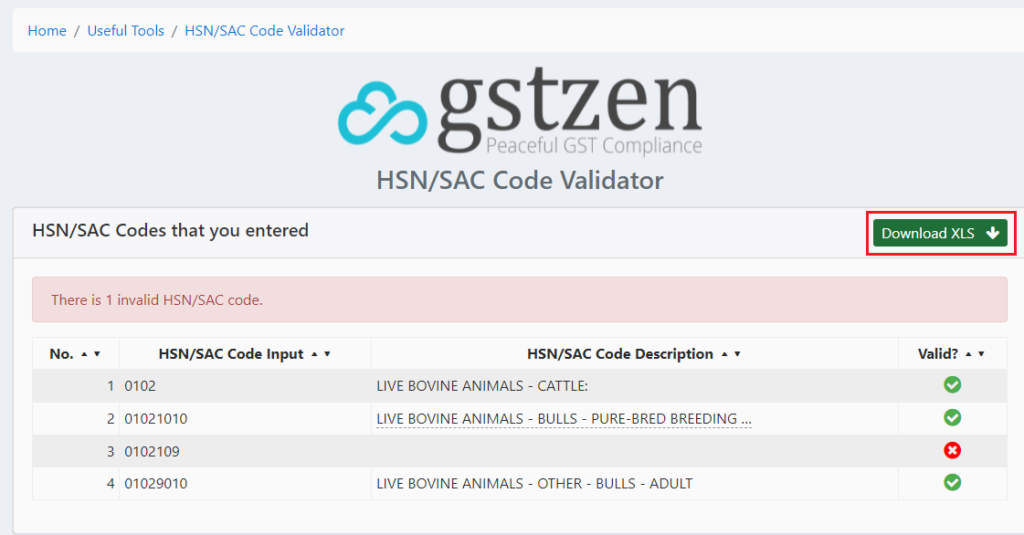
- Click on the Download XLS button for the Excel report. The Excel will display the list of Valid and Invalid HSNs with the description.
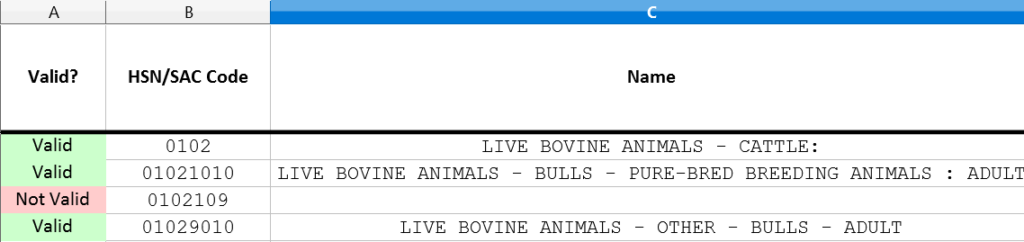
ITC 04 Download
Download your ITC 04 from the government portal for the financial year in one go. GSTZen will download the ITC-04 Return Summary and Delivery Challan details for the period you choose.
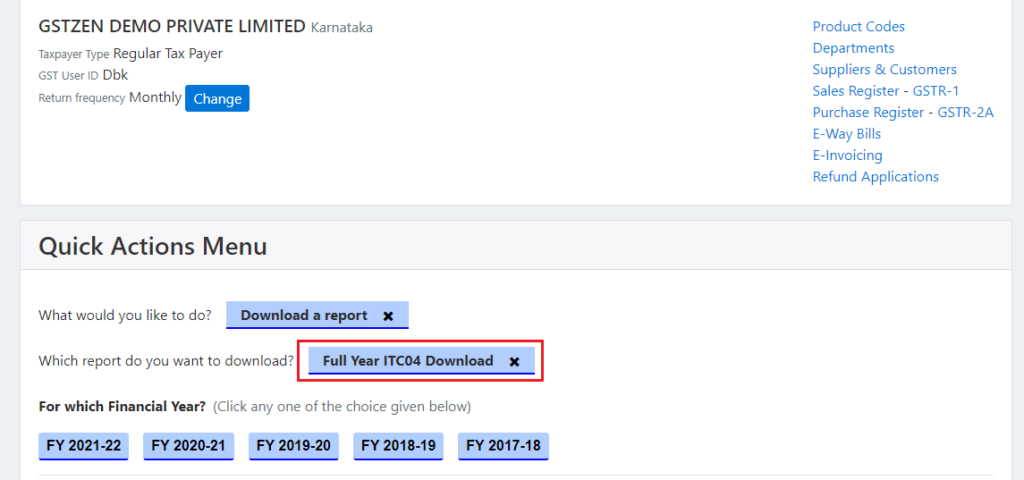
ITC 04 – JSON to Excel Converter
If you have the ITC 04 JSON downloaded from the government portal, you may convert it into Excel using GSTZen ITC 04 Json to Excel Converter.
GSTR 9 and GSTR 9C Filing – FY 2021-22
GSTZen has made GSTR 9 and 9C filing for the financial year 2021-22 live. You may now file your annual returns through GSTZen for this filing period. For instructions on how to file your returns through GSTZen, please refer to the articles:
Filing GSTR 9 annual return through GSTZen
Filing GSTR 9C Annual Return using GSTZen