GSTZen Software Updates – July 2021
GSTZen believes in making our software as up-to-date and effective as possible. We are hence on a constant lookout for nifty features that would improve user’s software experience. Follow this page to know all about the new features and software updates GSTZen introduces regularly.
- GSTZen Autocorrect – Helping you correct the GSTR 1 errors in a single click
- GSTZen Autopilot – Download GST return data, Run GSTZen’s Intelligent Matcher, and File GSTR-1 Return for multiple GSTINs in one go
- Send Emails to Suppliers – Email your suppliers about the missing invoices in GSTR 2A/2B reconciliation directly from GSTZen
- GSTZen to Tally – Upload your Sales and Purchase invoices from GSTZen into Tally. You will no longer need to create these invoices separately in Tally
GSTZen Autocorrect
Introducing GSTZen Autocorrect to make your GSTR 1 filing process easier. GSTZen has always ensured to eliminate human errors from the filing process before reporting invoices to the government portal. GSTZen runs a series of checks to eliminate common errors such as Invalid HSN, SEZ on a regular invoice, Incorrect place of supply, and much more.
Autocorrect helps with errors that we are unable to catch during the invoice upload process. Some of the common errors we receive from the GST portal during the GSTR 1 filing is that the GSTIN is Inactive or Cancelled. Should you encounter such errors, Autocorrect will move these B2B invoices into B2C in a single click.
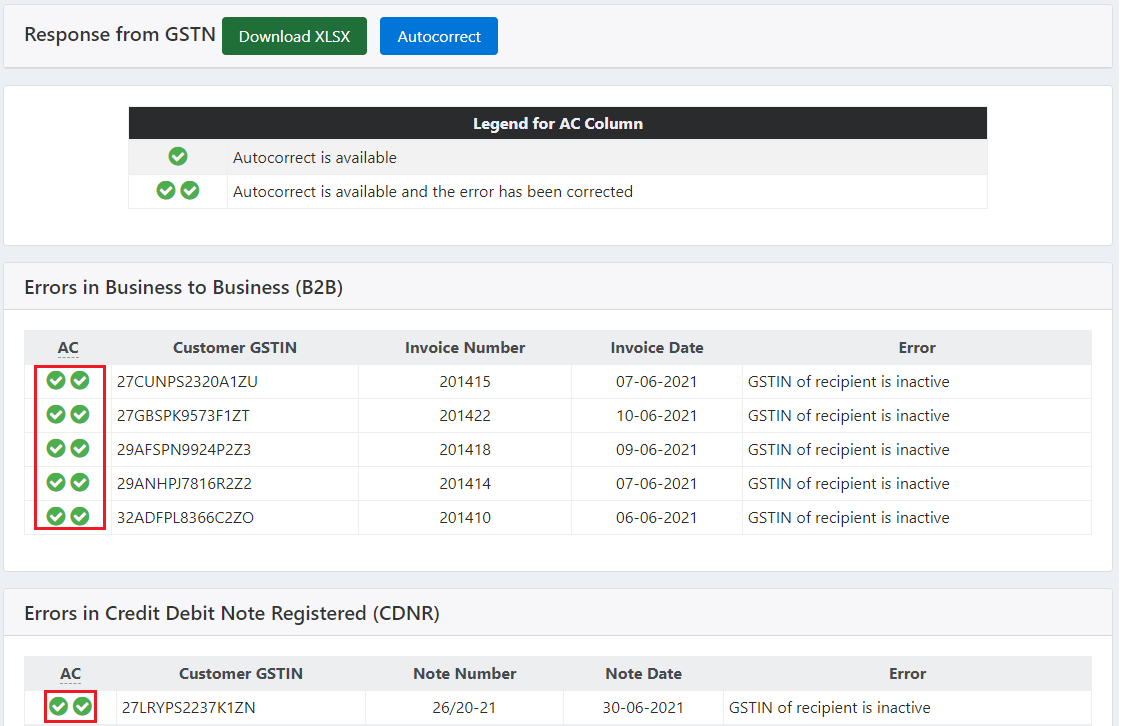
For complete instructions on GSTZen Autocorrect, please see the article – GSTZen Autocorrect
GSTZen Autopilot
As a part of our efforts in making your GST experience easier and time-saving, we introduce GSTZen Autopilot. GSTZen Autopilot enables you to Download data from the government portal, Run Reconciliation Matcher, or File your GSTR 1 for multiple GSTINs in one go.
- The Autopilot Dashboard displays all GSTINs registered with GSTZen. As an example, here are the instructions on downloading the Books v/s GSTR 2A report.
- Choose the GSTINs and click on Download data from Govt. Portal (Login with OTP)
- Once you choose the return data you would like to download, choose the Financial Year/Month
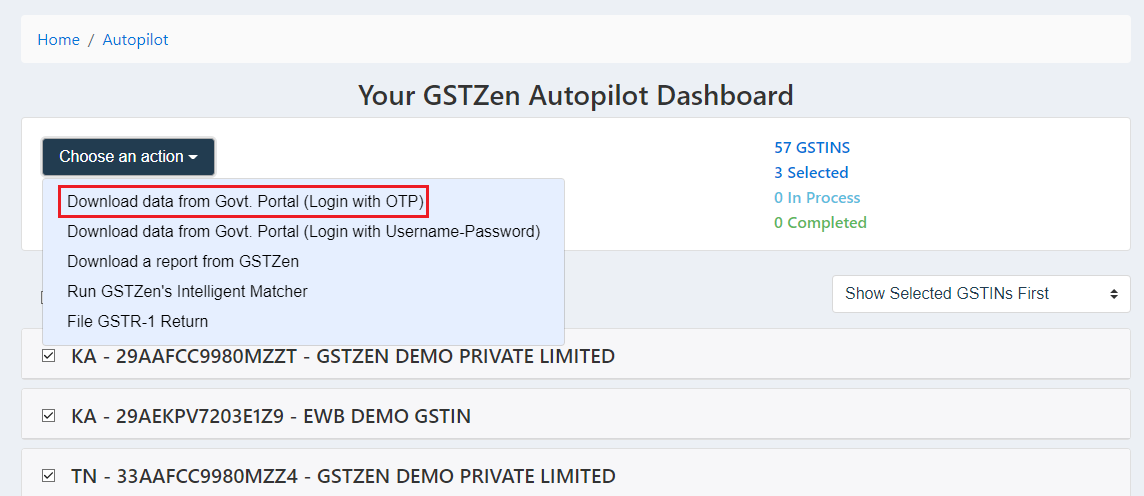
To learn more about GSTZen Autopilot, please see the article – GSTZen Autopilot
Send Emails to Suppliers
Email your suppliers about the missing invoices directly from GSTZen. Download the GSTR 2A/2B reconciliation report and follow these steps:
- In the Invoice Reconciliation sheet, choose the Reco. Action as Email Supplier against the invoices.
- Note – You may only send emails against the invoices which are present Only in Books
- Once you choose the invoices for emails to be sent, Save the excel file and Upload it to GSTZen
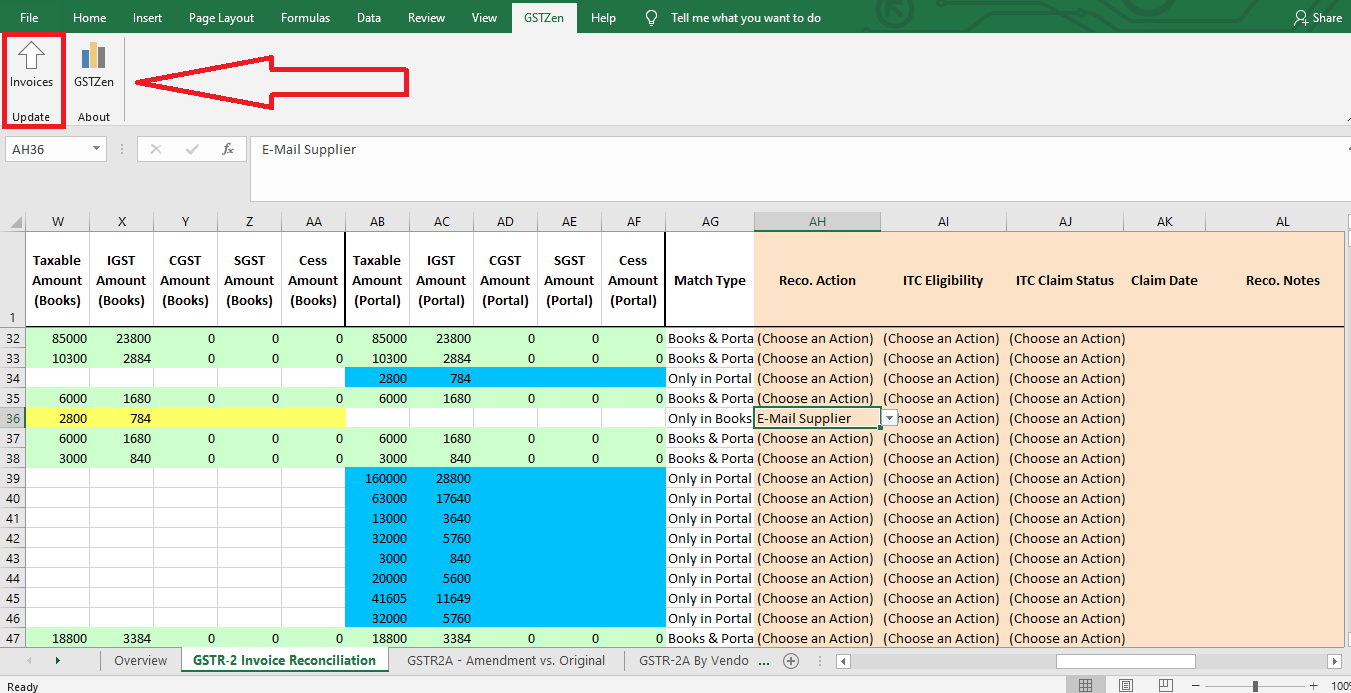
- In the Advance Reconciliation page, scroll down to the Email to Suppliers section
- If the supplier email address isn’t currently captured, you update the supplier details first.
- Note –
- You can only send emails against the invoices that are present Only in Books
- Send Sample Email option will send a test email to the internal email address of the supplier GSTIN and your GSTIN’s email address.
- Note –
To know all about sending emails to your supplier, please see the article – Sending Emails to Suppliers from GSTZen
GSTZen to Tally
Using GSTZen’s latest Tally TDL, you may now upload your Sales and Purchase invoices from GSTZen into Tally. You will no longer need to create these invoices separately in Tally.
Once you download and install the GSTZen Agent, uploading invoices into Taly through GSTZen will be complete in a few simple steps:
- Click on the Sales/Purchase register and choose the invoices you would like to upload into GSTZen
- Click on Post Filtered Sales Register to Tally
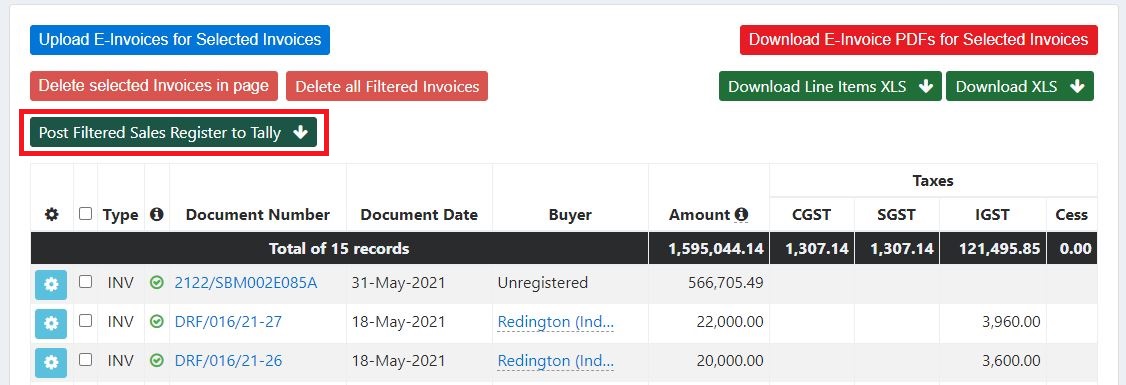
- Once you confirm the invoices that need to be uploaded, choose the Tally company
- GSTZen will now Process Ledger Details
- If the ledger for the chosen GSTIN isn’t present in Tally, GSTZen will create one while importing invoices into Tally
- You may now post invoices into Tally
For more information and instructions, please see the article – Import Sales Invoices from GSTZen to Tally