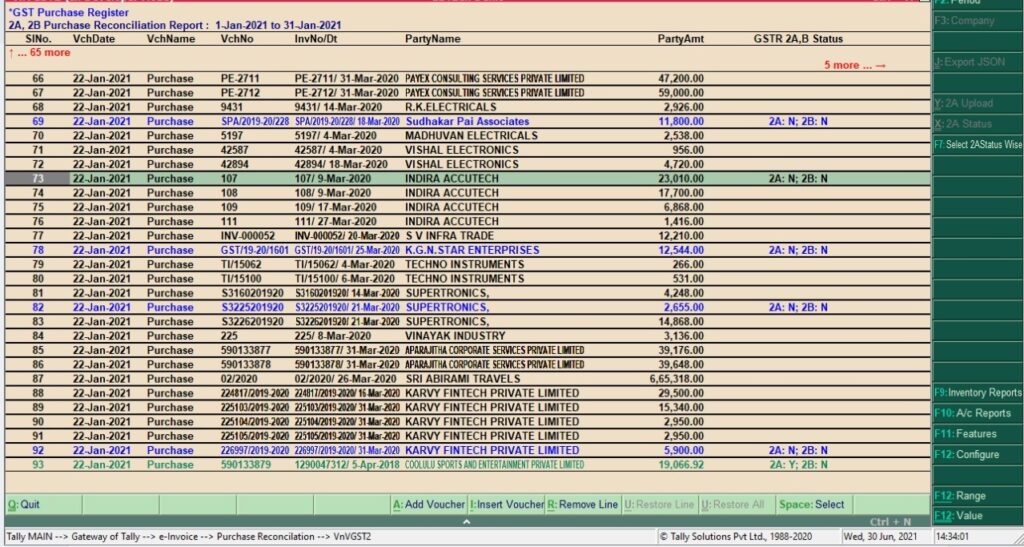GSTZen Software Updates – June 2021
GSTZen believes in making our software as up-to-date and effective as possible. We are hence on a constant lookout for nifty features that would improve user’s software experience. Follow this page to know all about the new features and software updates GSTZen introduces regularly.
PAN Level Reports, Reconciliation, and Return Status
Run PAN Level Reconciliation Matcher
You may now run the PAN level reconciliation matcher for GSTR 1 and GSTR 2A. This will run the GSTZen Intelligent Matcher on all GST numbers within the PAN.
- On the GSTZen Dashboard, choose PANs and click on the Reconciliation tab
- Click on the Reconcile button against the GSTR and FY. This will run the matcher for all GSTINs in the PAN
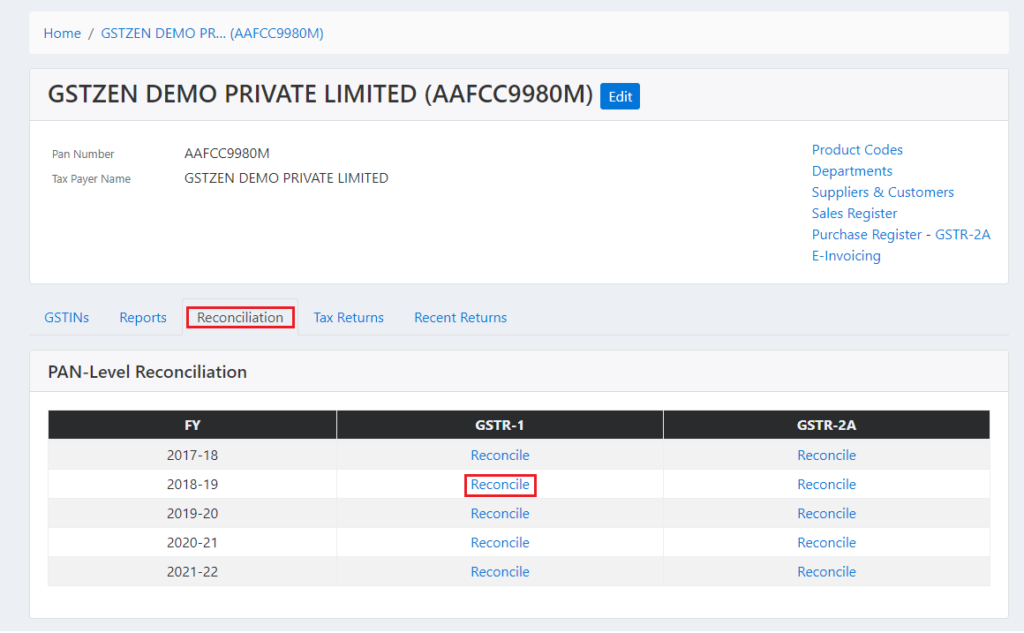
Download PAN Level Report
You may now download PAN level Consolidated Reports, Reconciliation Reports, Electronic Ledgers Summary, GSTR 1 Data to be filed, and much more in one go.
- On the GSTZen Dashboard, choose PANs and click on the Reports tab and click on the XLS button you want to download
PAN Level Recent Returns Data
View the recent GSTR 1 return for all GSTINs in the PAN in a single GSTR 1 form.
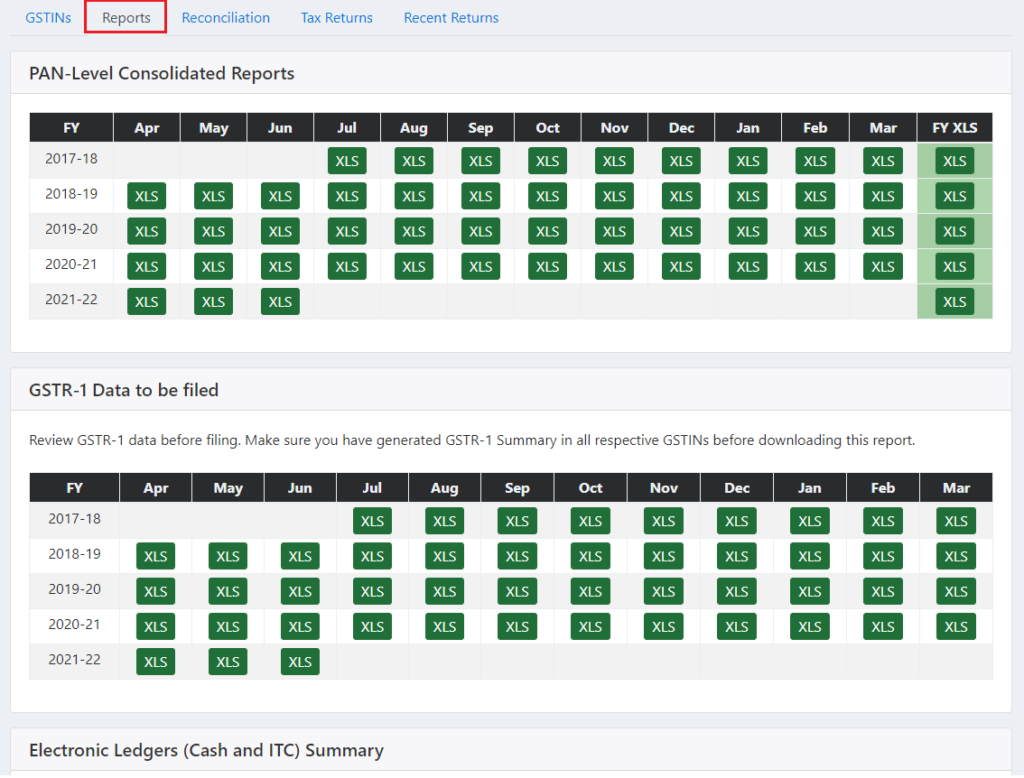
Books vs GSTR 2A/2B Force Match
GSTZen’s Intelligent Matcher will automatically compare your purchase invoices with GSTR 2A/2B data and match the invoices in your Books with Portal. Using Force Match, you now have the option to change the auto-match and manually match an invoice from books with the portal in the excel report.
Note:
- Force match will be possible only if the invoice is present in the GSTZen purchase register
- Force match will only be successful if matched with a different invoice from the same supplier. If the portal invoice has a different supplier, the force match will be unsuccessful
For more information on GSTZen Force Match, please read the article – GSTZen Force Match – GSTR 2A Reconciliation
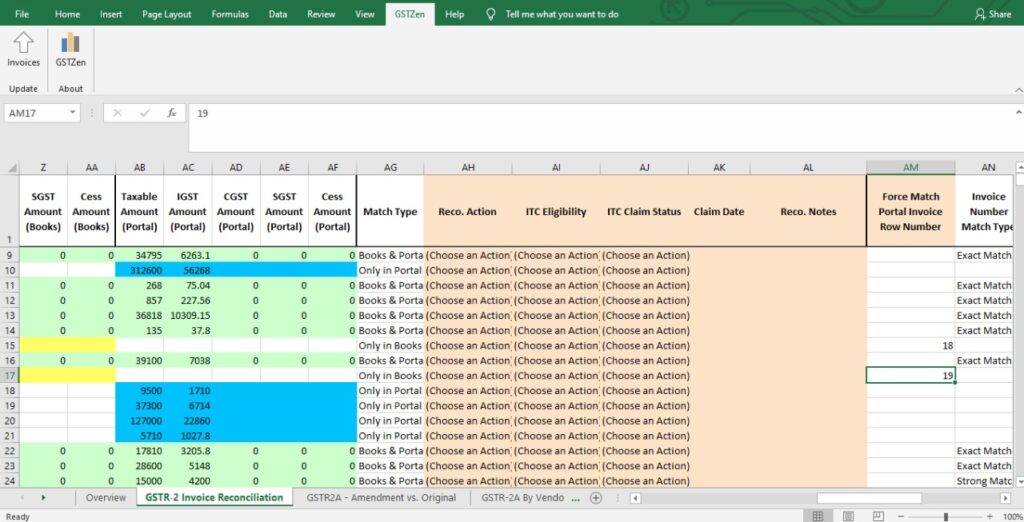
GSTR 2A/2B Reconciliation in Tally
Reconcile your GSTR 2A/2B in Tally using GSTZen’s latest TDL. Choose the invoices and GSTZen will display the reconciliation status right on Tally.
Note: For GSTZen to run the matcher, please ensure that you have downloaded GSTR 2A/2B data from the government portal into GSTZen. If the purchase invoices are not present in GSTZen, you may directly upload the invoices into GSTZen from the reconciliation page as well.