GSTZen Software Updates – May 2021
GSTZen believes in making our software as up-to-date and effective as possible. We are hence on a constant lookout for nifty features that would improve user’s software experience. Follow this page to know all about the new features and software updates GSTZen introduces regularly.
Refund Application
Preparing the JSON for your Inverted Duty Structure Refund Application is the hardest part of the process. GSTZen can now make it easier for you. You may now prepare the JSON using GSTZen’s Refund Application. Prepare the Refund JSON in 3 steps using GSTZen:
- Download your GSTR 1, GSTR 2A, and GSTR 2B from the government portal
- Choose the invoices for addition in the Refund Application
- Download the JSON
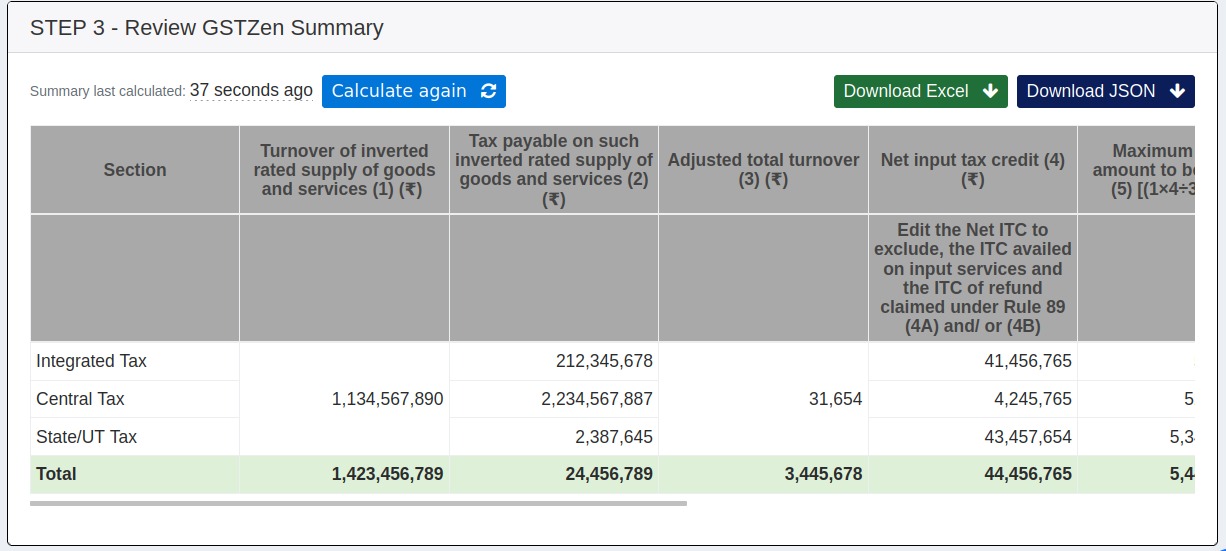
Excel download for verified GSTINs
GSTIN/UIN Number Validator by GSTZen now gives you the option to download the list of valid GSTINs in Excel to make it easier on users. The Excel report will also include the list of valid GSTINs with their registration status, taxpayer type, and complete address
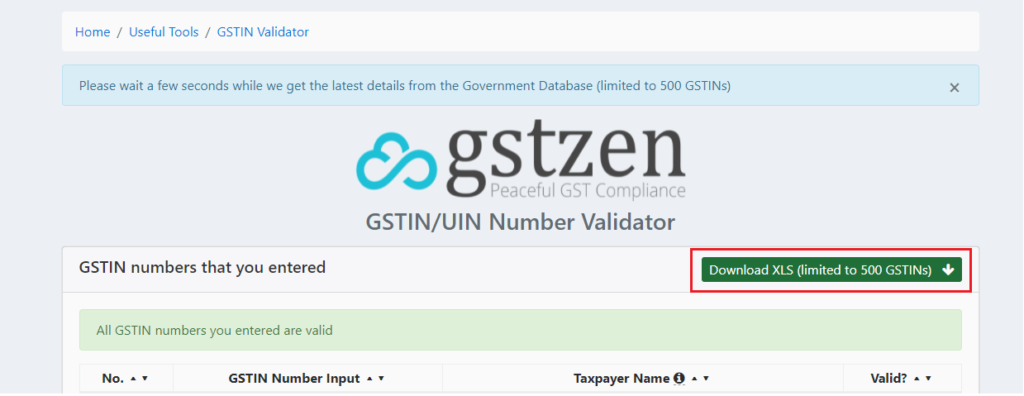
Lock Invoice Dates
GSTZen now gives you an option to lock the books for the previous month. You may choose the day of every month you want GSTZen to automatically lock your sales and purchase registers for the previous month. This will ensure that the other users would not be able to edit the older invoices post this date. To set up the Invoice Lock Date:
- Once you choose the GSTIN, click on Manage and choose Edit
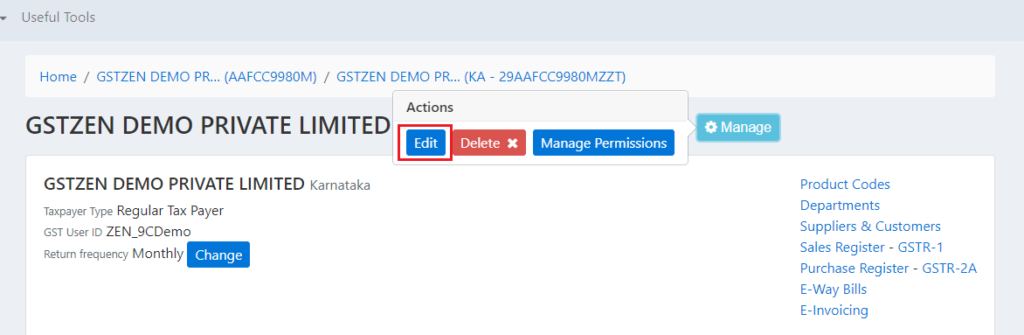
- Scroll down to the Invoice Data Protection Configuration section and choose the date under Invoice Locking Date
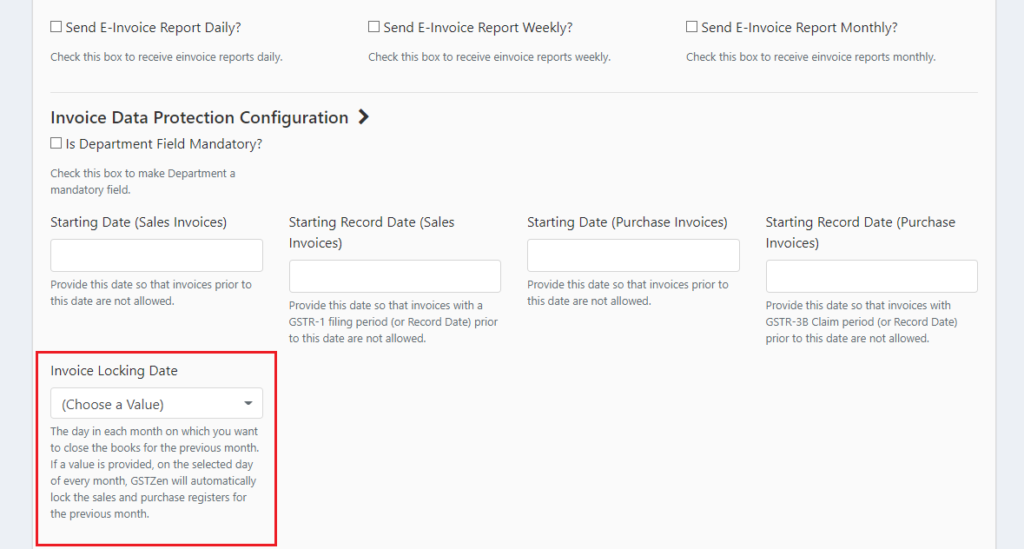
Improved e-Invoice report
The e-Invoice report provides details of e-Invoices auto-populated in GSTR 1. Adding to this, the Overview sheet in the report now contains a summary of both Active (Not cancelled) e-Invoices, and Active e-Invoices not Auto-populated in GSTR 1.