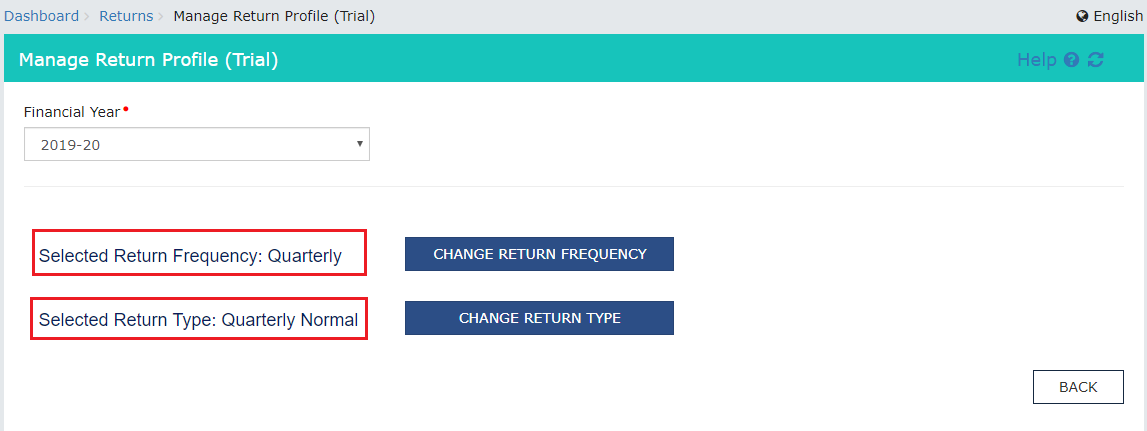How to Change Return Type in government portal – New GST Return
This article explains how you can change the New GST Return Type through government portal. The article also shows how you can view and confirm the changes made on the government portal.
Change Return Type
- Login to the GST Portal
- Navigate to Services > Returns > Manage Return Profile (Trial) on the dashboard.
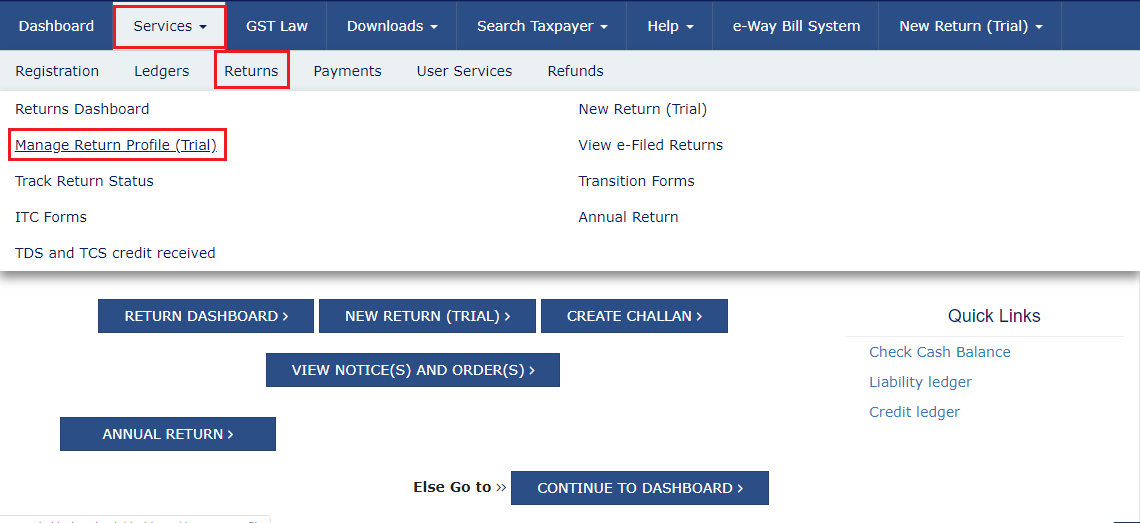
- Choose the Financial Year
- Click on Change Return Type
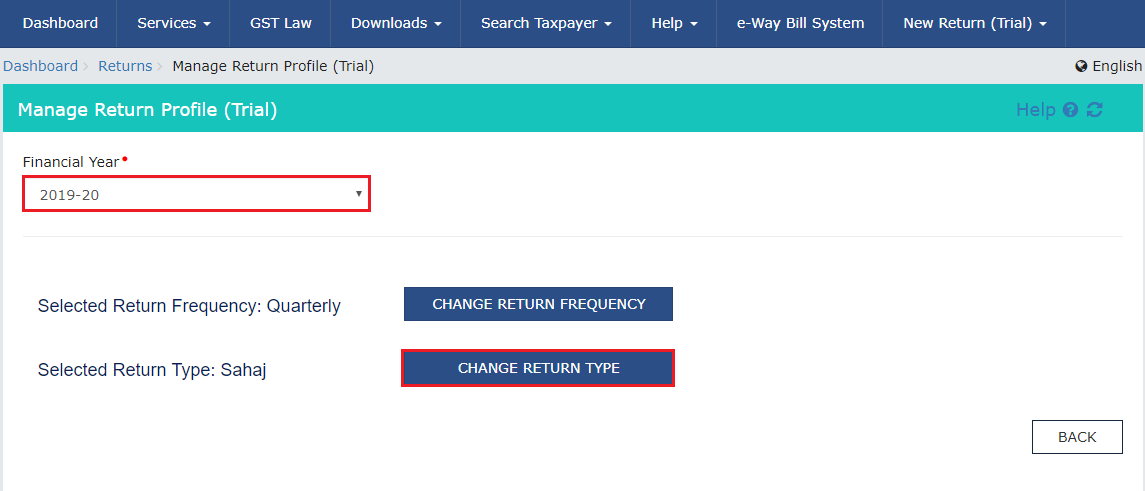
-
In this example, we are changing the return type to Quarterly. Select Quarter from the drop-down list
-
Select the return type check box and click on Submit
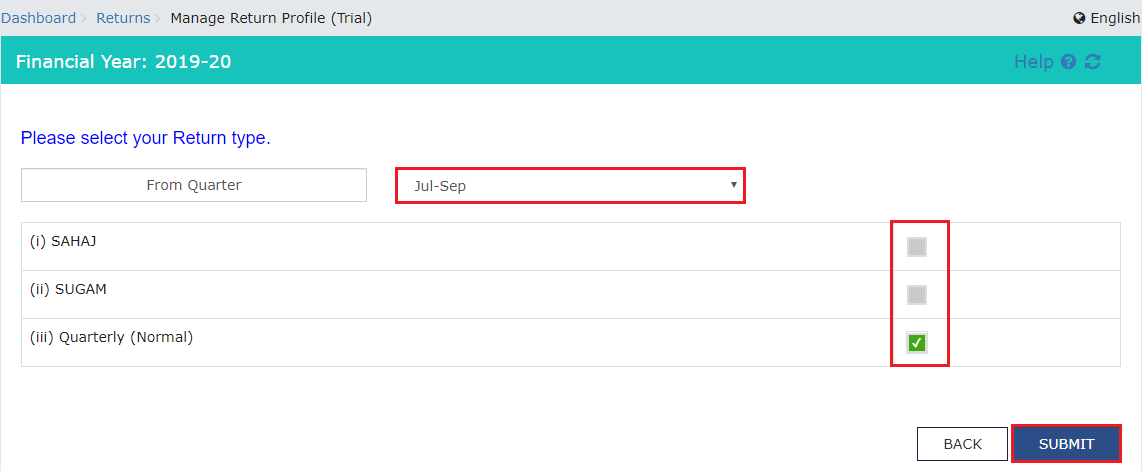
View Changed Return Type
- Click on Back and view the changes on the Manage Return Profile (Trial) page.