Take action using REPLIES tab of “Case Details” screen:
(1). Take action using REPLIES tab of Case Details screen: View Filed Replies
To view Replies filed against your Case ID by you or by the Tax Officials, perform following steps:
1.On the Case Details page of that particular Case ID, click the REPLIES tab.
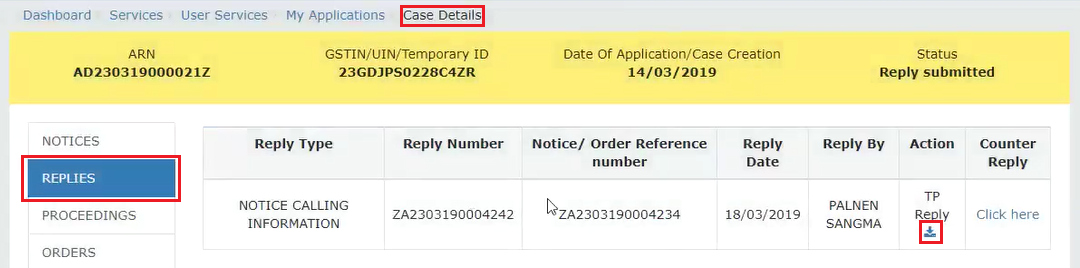
2.Click the download icon in the “Action” column to download the filed Reply.
Note: In case the concerned Tax Official submits Reply, you will receive an intimation of the submitted Reply at your registered email ID and mobile number.
(2). Take action using REPLIES tab of Case Details screen: File Counter-Reply
To file Counter-reply against your Case ID, perform following steps:
1.On the Case Details page of that particular Case ID, click the REPLIES tab.
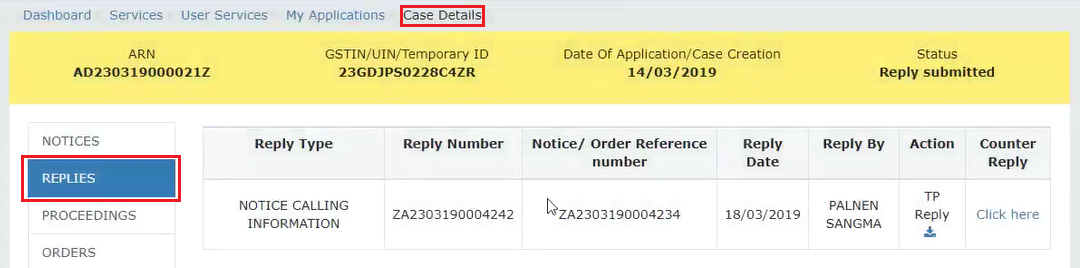
2.Follow the steps mentioned in B(2). Take action using NOTICES tab of Case Details screen: File Reply to the Issued Notice to file counter-reply.