Add GSTIN to your GSTZen account
These steps will help you in adding a new GSTIN into your existing GSTZen account.
-
Log-in to your GSTZen account through https://my.gstzen.in/
-
Click on Add a new GSTIN to manage
-
Enter GSTIN, Company name, and Taxpayer Type
-
Click on Add GSTIN
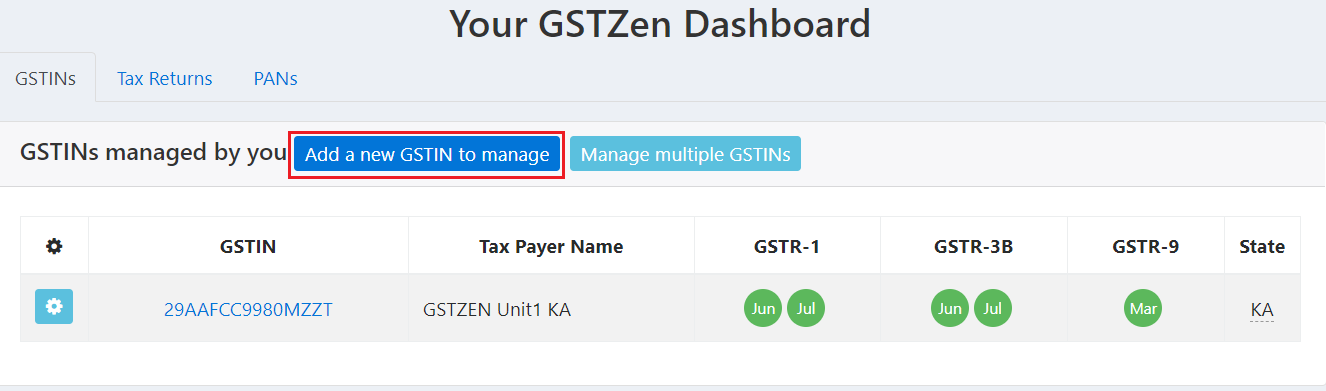
Add new GSTIN
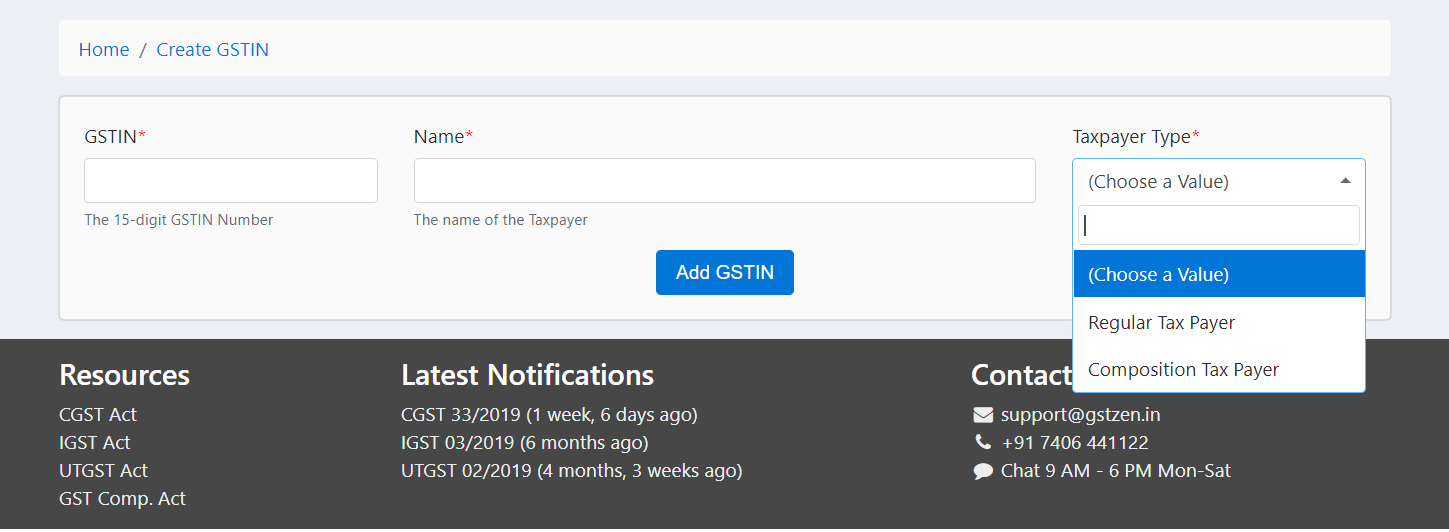
Enter GSTIN details