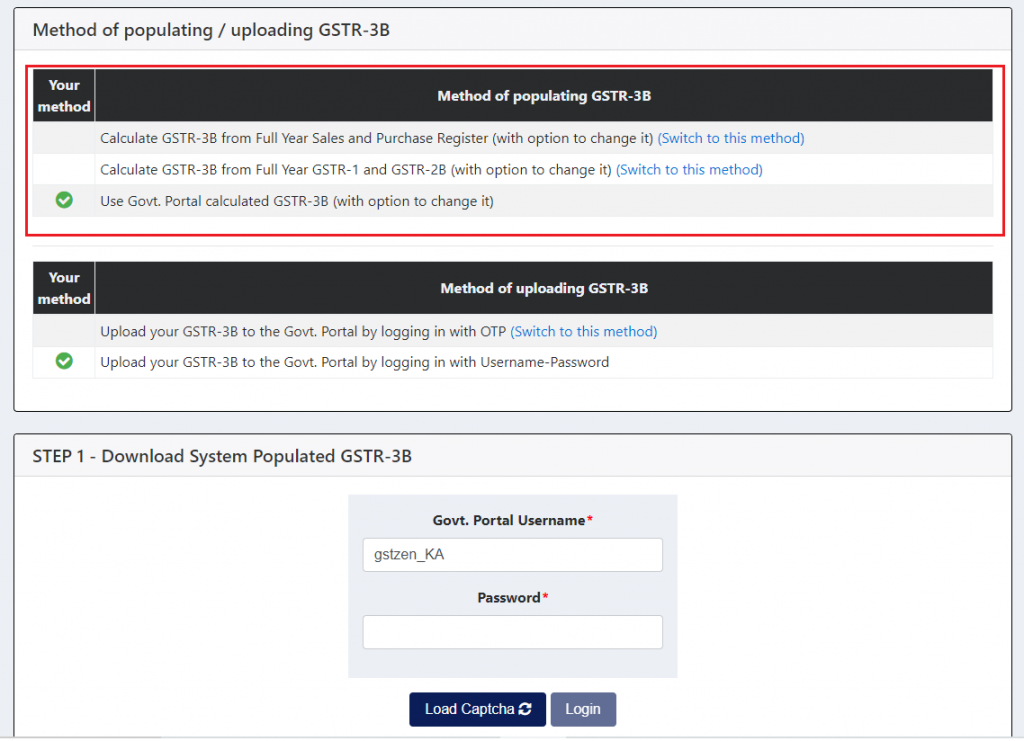GSTZen Software Updates – October 2021
GSTZen believes in making our software as up-to-date and effective as possible. We are hence on a constant lookout for nifty features that would improve users’ software experience. Follow this page to know all about the new features and software updates GSTZen introduces regularly.
- GSTR 1 and 3B filing using OTP and Username/Password options – File GST returns 1 and 3B through GSTZen using either OTP (OR) Username and Password
- GSTR 1 and 3B filing using Autopilot – File returns for 20 GSTINs in one go in 10 minutes with ready data.
- Multiple methods to populate GSTR 3B – Choose to either upload sales and purchase invoices for filing or auto-calculate GSTR 3B values
GSTR 1 and 3B filing using OTP and Username/Password options
File your GSTR 1 and GATR 3B returns either using OTP or Username and Password. Don’t have access to the OTP from the government portal? No worries. File your returns with the GST portal username and password in just 10 minutes.
Here’s an example. On your GSTR 3B filing page, you may choose your login method in the section – Method of uploading GSTR-3B.
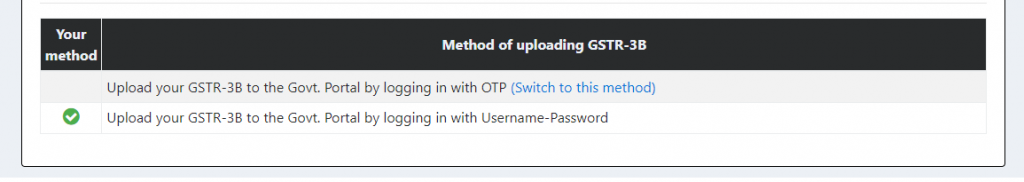
You may then provide the username and password while uploading return data into the government portal.
GSTR 1 and 3B filing using Autopilot
GSTZen Autopilot was created to make your GST tasks easier and quicker. Download return data from the government portal and reports, reconcile data, and file GST returns for multiple GST numbers at the same time using GSTZen Autopilot. You may now complete the GSTR 1 and GSTR 3B filing for 20 GSTINs in just 10 minutes using Autopilot.
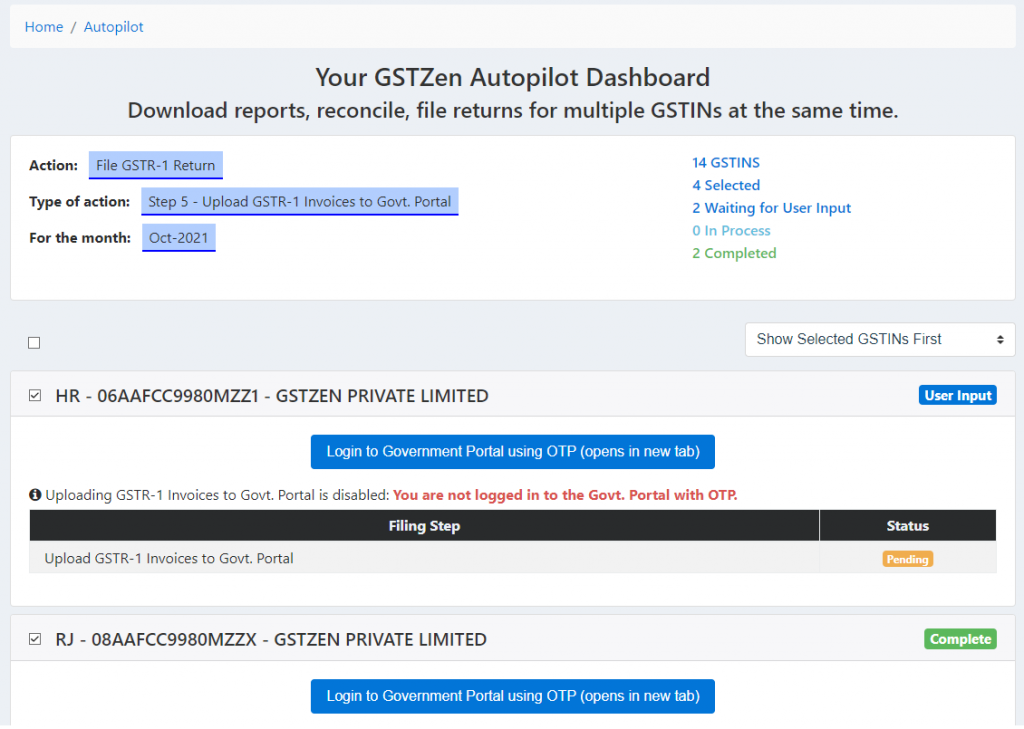
Multiple methods to populate GSTR 3B
GSTZen now provides 3 options to populate your GSTR 3B making the filing process easier and time-saving. You may change or switch these options any time during the filing process.
- Calculate GSTR-3B from Full-Year Sales and Purchase Register – Upload your Sales and Purchase invoices into GSTZen using Excel or Tally and GSTZen will calculate your GSTR 3B data using this data.
- Calculate GSTR-3B from Full Year GSTR-1 and GSTR-2B – Download your GSTR 1, 2B data, and 3B return summary into GSTZen directly from the government portal, and GSTZen will automatically compute you GSTR 3B from details available.
- Use Govt. Portal calculated GSTR-3B – You may download system populated GSTR-3B from the government portal and continue to fill the GSTR 3B form in GSTZen and complete return filing.