Error while importing your file
Error – “2018-10-20” is not a number — You will receive this error due to in correct column mapping while uploading purchase invoice.
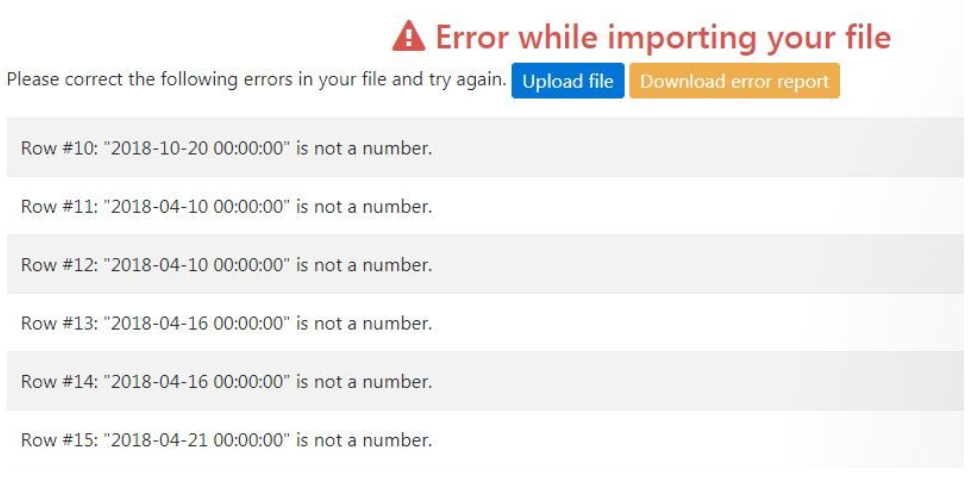
This error will occur if the columns are incorrectly mapped
Steps to fix the error
-
On the Upload Purchase Invoices XLS page, upload the XLS document and choose the correct XLS Data Format based on your file.
-
Click on Upload Purchase Invoices XLS File
-
Under Fields for Invoice details, choose the right column for Supplier GSTIN, Invoice Number, and Invoice Date.
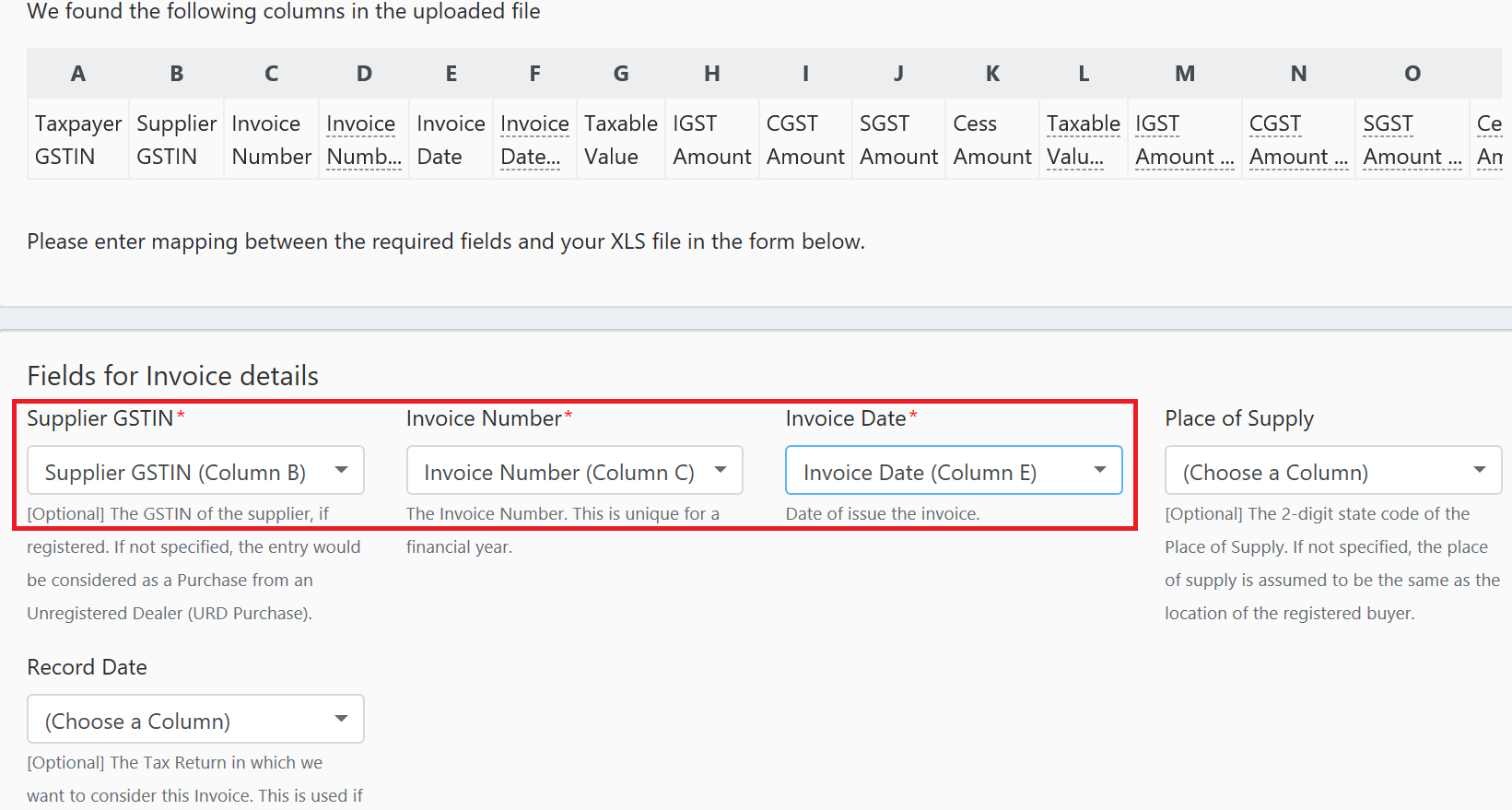
Choosing Invoice details
- Once the Column Mapping is marked correctly, click on Process file upload