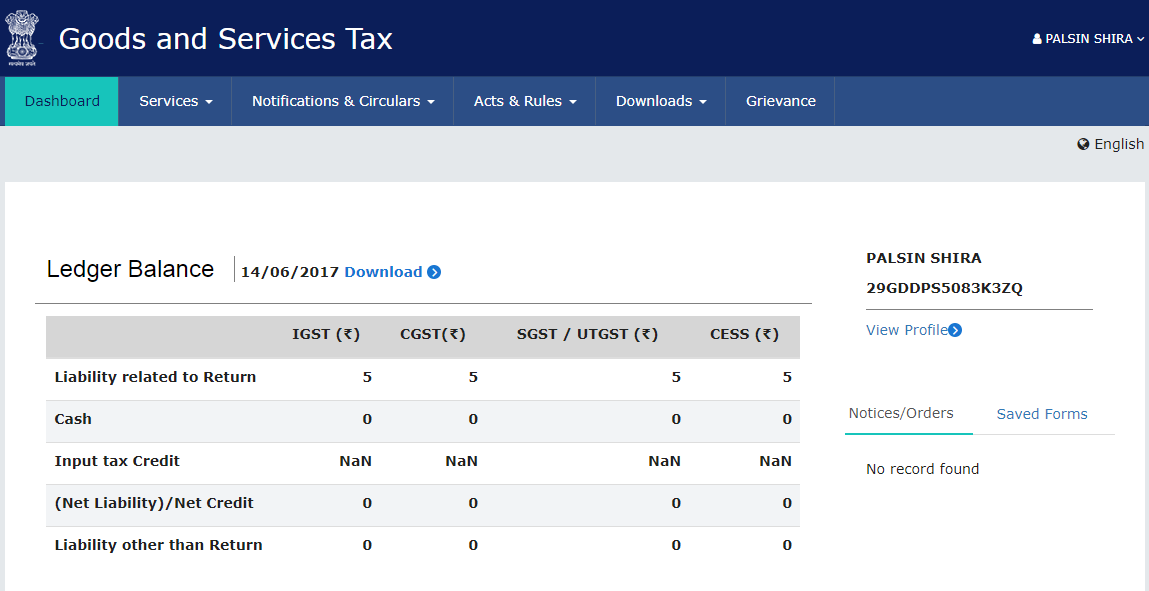Login with Username and Password
How can I login to the GST Portal with username and password?
To login to the GST Portal with username and password, you need to perform the following steps:
1) Access the URL https://www.gst.gov.in/. The GST Home page is displayed.
2) Click the Login link given in top right-hand corner of the GST Home page.

3) The Login page is displayed. In the Username field, type the username that you created.
4) In the Password field, type the password.
5) In the Type the characters you see in the image below field, type the captcha text displayed in the box.
6) Click the LOGIN button.
Note: In case you are logging for the first time, click the here link to login.
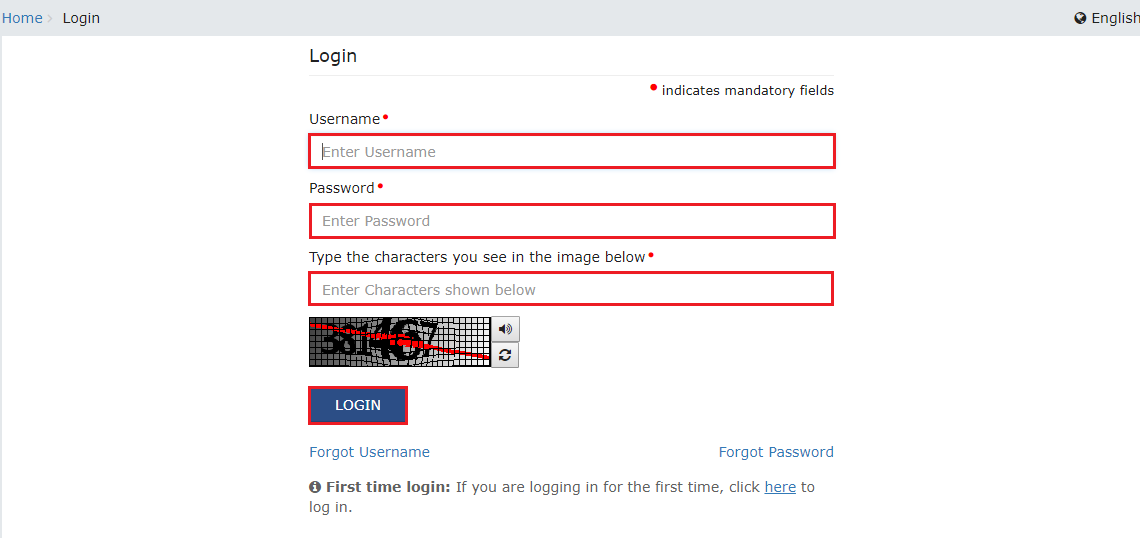
Your Dashboard is displayed.