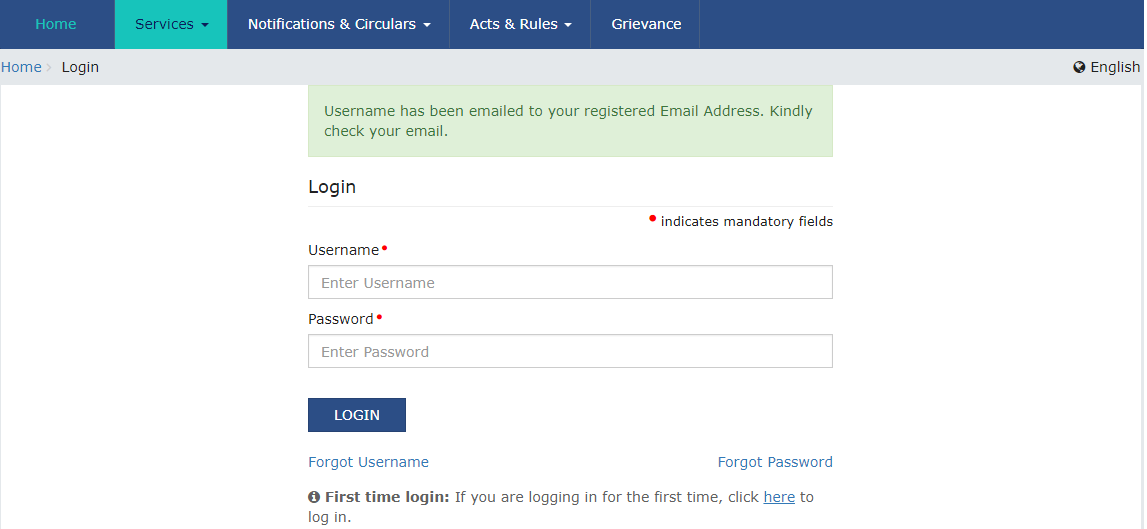Retrieve Username
I have forgotten my username. How do I retrieve my username?
To retrieve your username, you need to perform the following steps:
1) Access the URL https://www.gst.gov.in/. The GST Home page is displayed.
2) Click the Login link given in top right-hand corner of the GST Home page.

3) The Login page is displayed. Click the Forgot Username link, given below the LOGIN button.
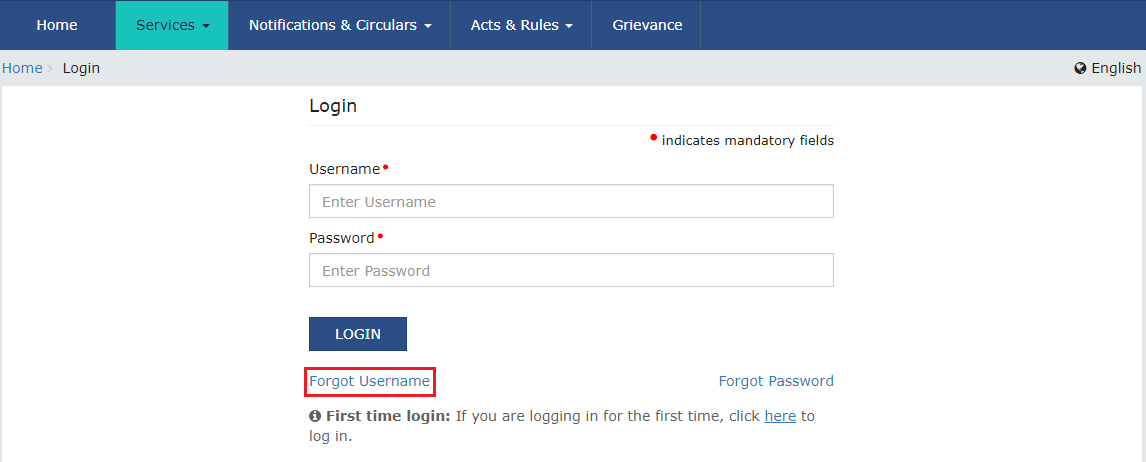
4) The User Credentials page is displayed. In the Provisional ID / GSTIN / UIN field, type the Provisional ID or GSTIN that you received in the e-mail.
5) In the Type the characters you see in the image below field, type the captcha text shown on the screen.
6) Click the GENERATE OTP button. The One Time Password (OTP) will be sent to your registered e-mail address and mobile number.
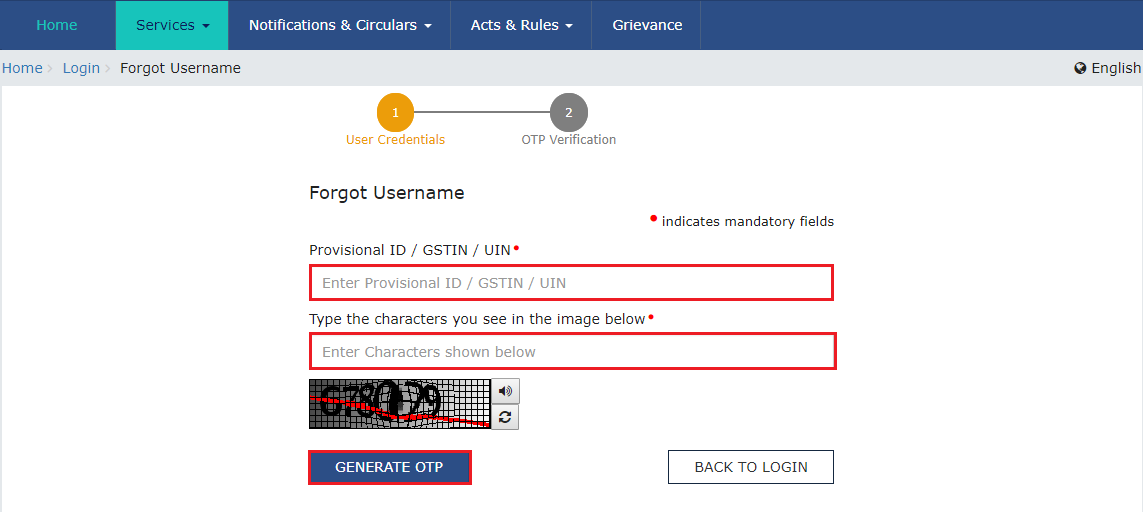
7) The OTP Verification page is displayed. In the Enter OTP field, enter the OTP that was sent to your registered e-mail address and mobile phone number.
8) Click the SUBMIT button.
Note:
In case your OTP is expired and you want to receive the OTP again on your e-mail address and mobile phone number, click the RESEND OTP link.
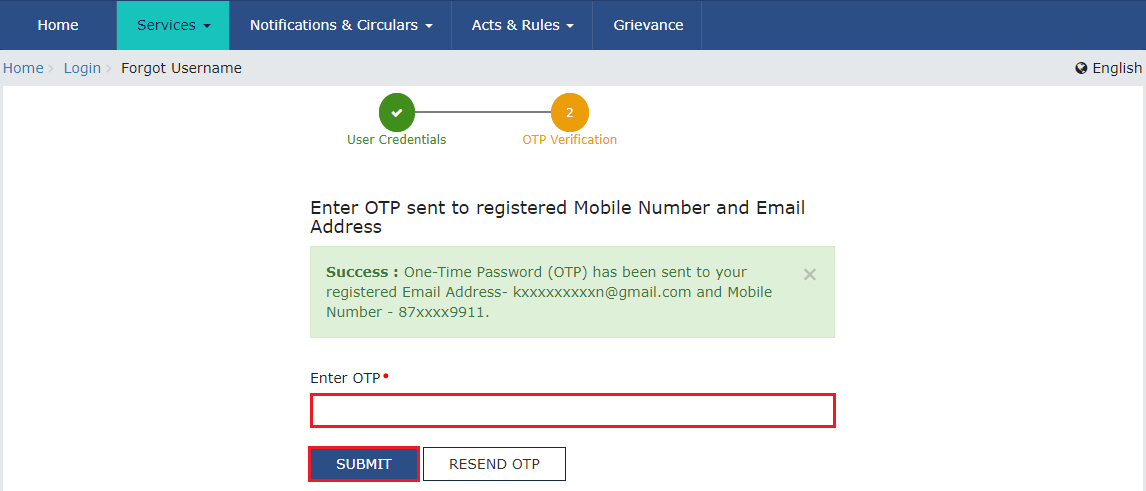
The message “Username has been emailed to your registered Email address. Kindly check your email” is displayed. Check your registered e-mail to retrieve the username.