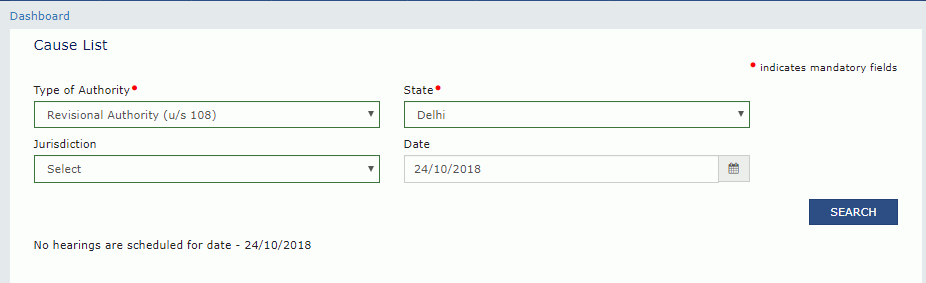Viewing Cause List
How can I view the cause list on the GST Portal?
To view the cause list of appeal applications on the GST Portal, perform following steps:
-
Access the www.gst.gov.in URL. The GST Home page is displayed.
-
Navigate to Services > User Services > Cause List
Note: You can access Cause List without logging to the GST Portal with your credentials.
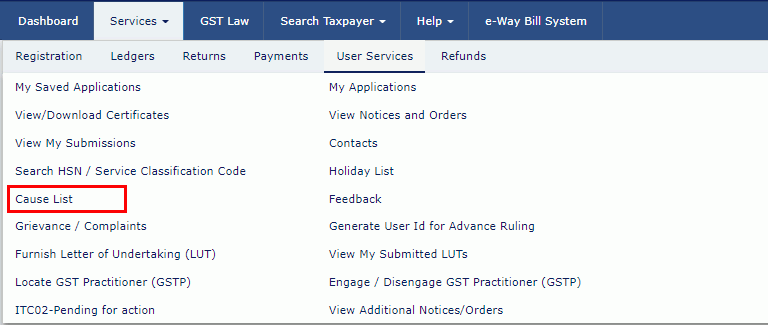
- Cause List Screen is displayed.
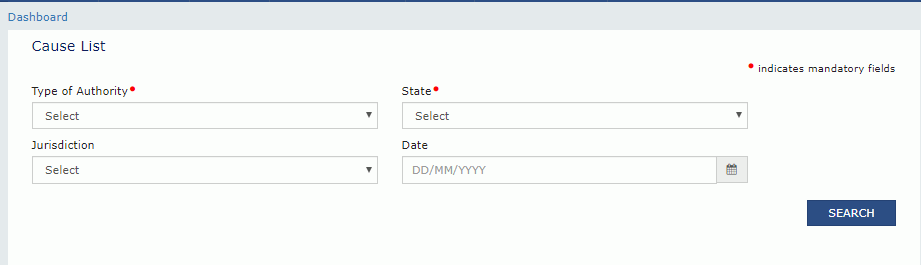
- From the Type of Authority drop-down list, select the type of authority.
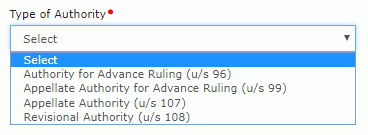
-
From the State drop-down list, select State in which Application was filed.
-
From the Jurisdiction drop-down list, select Jurisdiction in which Application was filed. This is not mandatory field.
-
Select Date using the calendar.
Note: In case you don’t select any date, System will search and display the Cause List of the current day.
- Click SEARCH.

- Cause List of the day will be displayed. In case of no hearing scheduled for the day, following message will appear “No hearings are scheduled for date”.