GSTZen Autocorrect
Introducing GSTZen Autocorrect to make your GSTR 1 filing process easier. GSTZen has always ensured to eliminate human errors from the filing process before reporting invoices to the government portal. GSTZen runs a series of checks to eliminate common errors such as Invalid HSN, SEZ on a regular invoice, Incorrect place of supply, and much more.
Autocorrect helps with errors that we are unable to catch during the invoice upload process. Some of the common errors we receive from the GST portal during the GSTR 1 filing is that the GSTIN is Inactive or Cancelled. Should you encounter such errors, Autocorrect will move these B2B invoices into B2C in a single click.
Here’s an example of how Autocorrect works:
- Under Step 5 of your GSTR 1 filing process, GSTZen uploads data into the GST portal. If there are errors in the data, click on View Errors
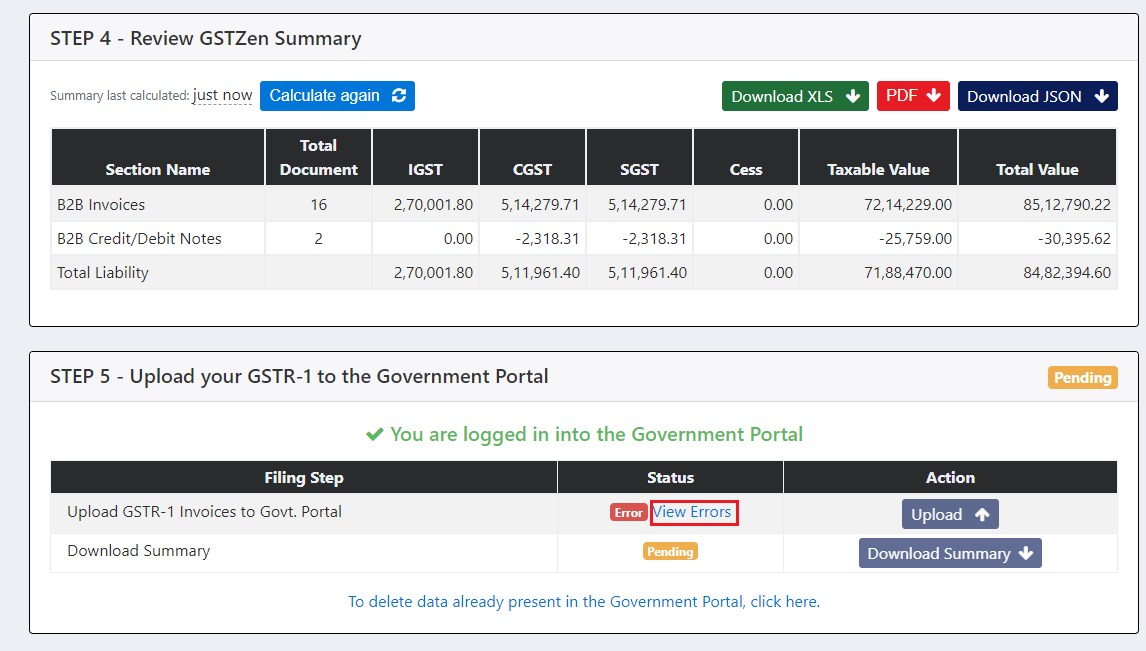
- GSTZen will display the errors from the GST portal. A green tick mark indicates if Autocorrect can help fix the error. Click on Autocorrect
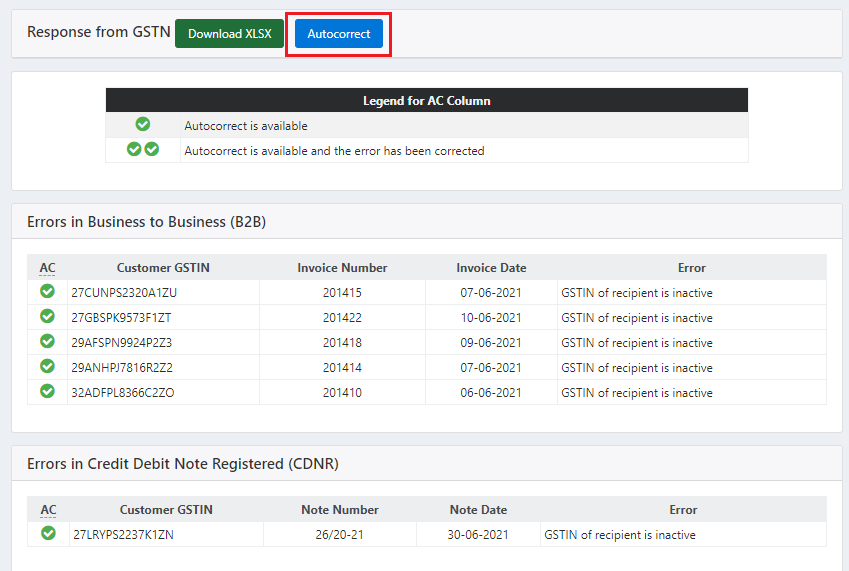
- You will be asked to verify if you would like to Autocorrect the invoices. Click on Yes. The message – Autocorrect started: Please refresh and check back after a minute or so will appear
- Click on Calculate again in Step 4 after a minute and you may verify the changes in the excel download
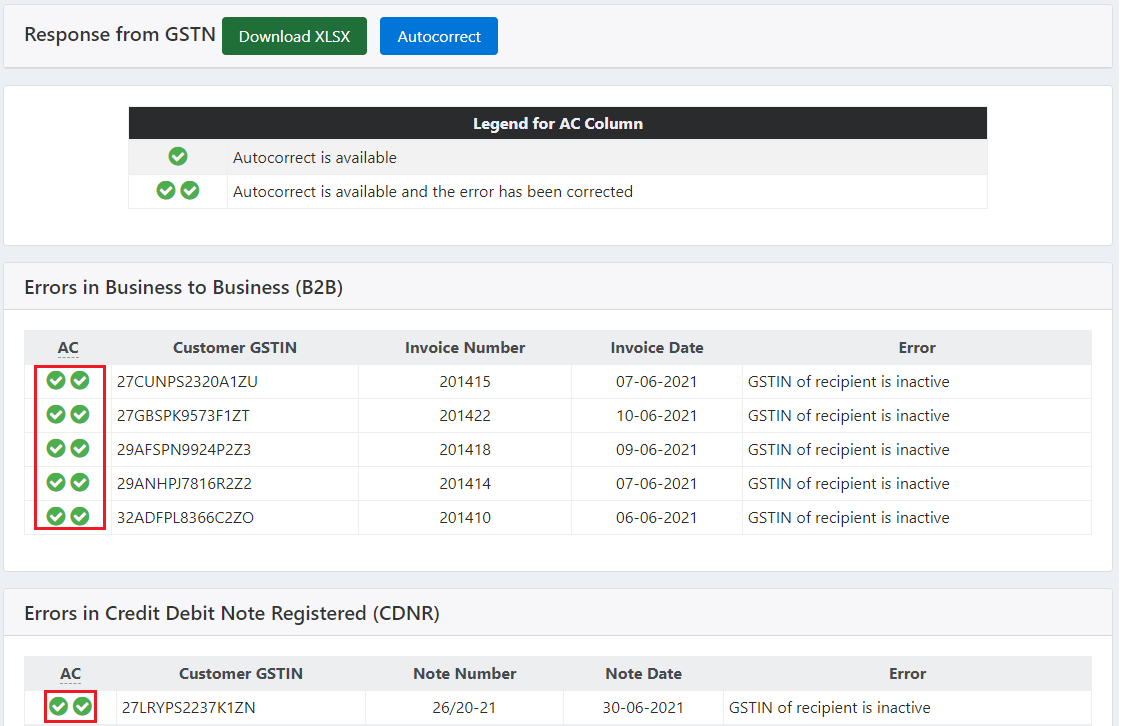
- You may click on Upload Again and proceed with the GSTR 1 filing
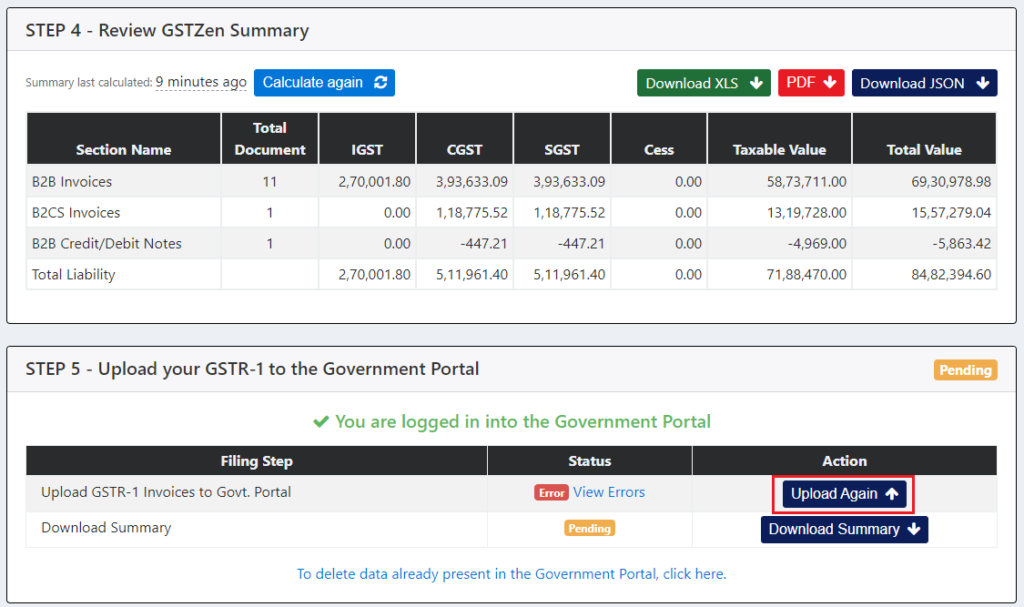
For complete information on filing GSTR 1, please see article – File GSTR 1 through GSTZen