Upload your Purchase Register – GSTR 2A reconciliation
In the 2nd step of GSTR 2A reconciliation, you may upload your Purchase Register directly into GSTZen using Tally or Excel format. For uploading through Excel, the user can upload the data using their own template or they can use the template (Sample 1 or Sample 2) provided by GSTZen.
Under Format 1, the line items are listed one below the other (Consequetive rows in the Excel) whereas in Format 2, the line items are present in the same row.
- Click on Upload Purchase Register XLS
- Attach the Purchase Invoice excel and choose the correct XLS Data Format
- Click on Upload Purchase Invoices XLS File
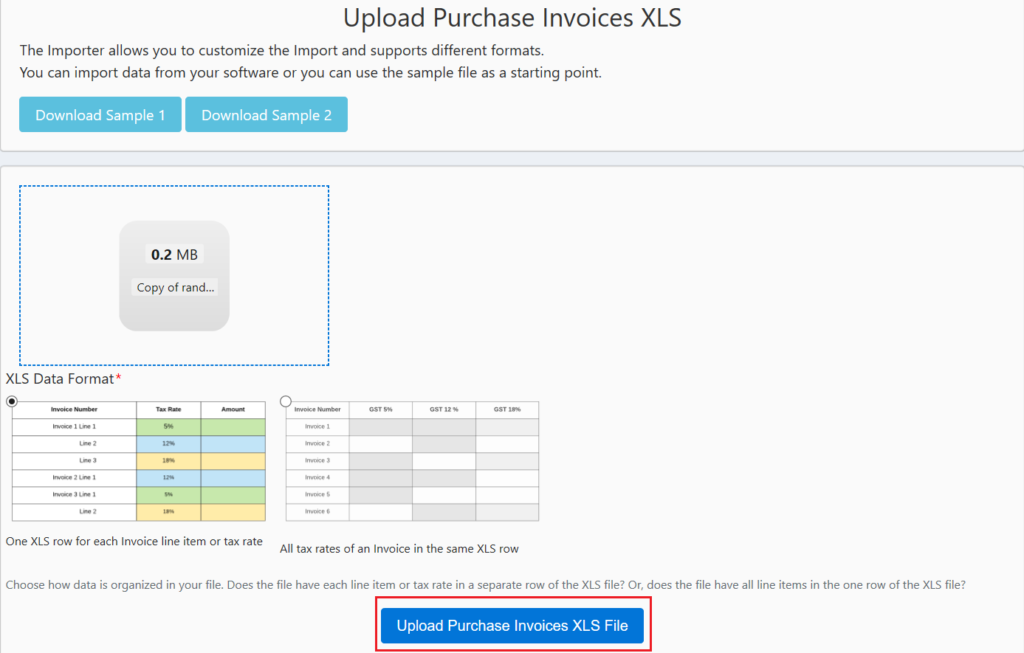
- Map the appropriate columns to the uploaded excel sheet. All the sections which have star mark against them are mandatory.
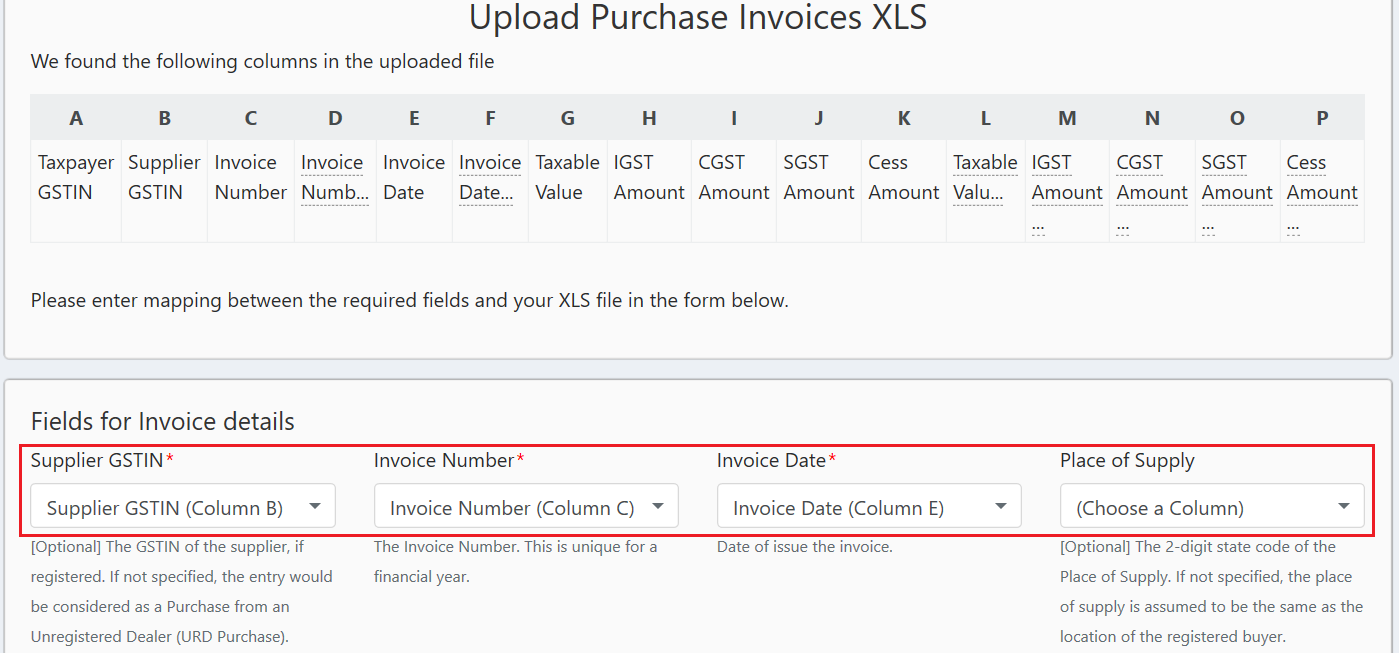
- Click on Process file upload
- Click on Confirm and Save Invoices
-
Alternatively, you may also upload Purchase Invoices through Tally. Please refer the article – Seamless Tally Integration