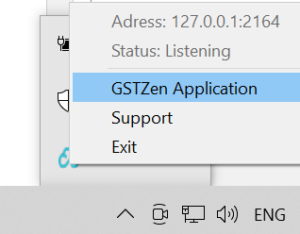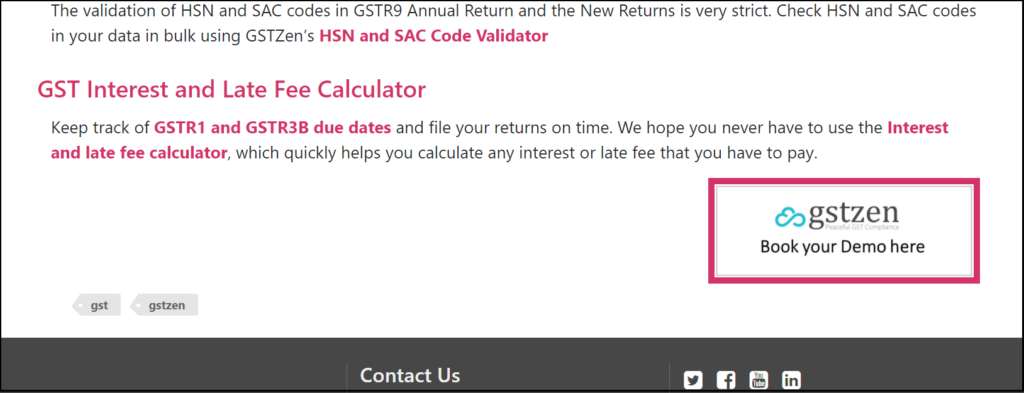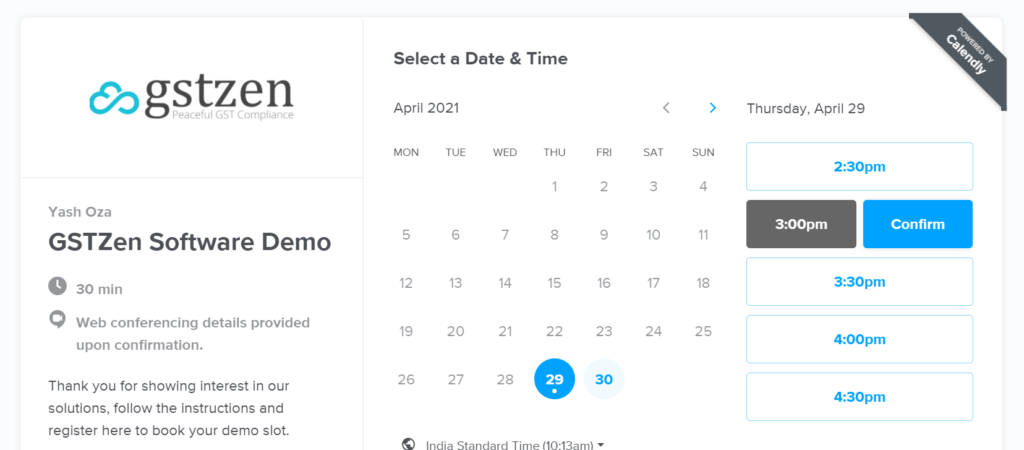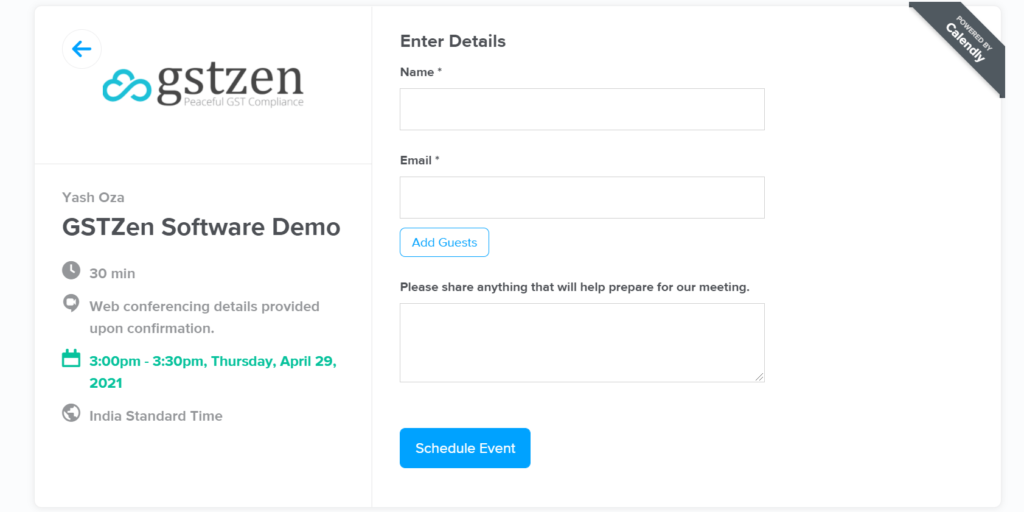GSTZen Software Updates – April 2021
GSTZen believes in making our software as up-to-date and effective as possible. We are hence on a constant lookout for nifty features that would improve user’s software experience. Follow this page to know all about the new features and software updates GSTZen introduces on a regular basis.
GSTZen Tally Connector V3
GSTZen has rolled out a new version of the Tally Connector that will help better with the Tally Integration. Here are some of the new features added to the connector:
- Open GSTZen software directly from the tally connector – The tally connector will display on your system’s taskbar while running. You may either double-click on the GSTZen logo to open GSTZen software or right-click on the logo and click on GSTZen Application.
- You may also click on Support to access our support page and access the support phone number and email address.
- Google Chrome is no longer a requirement to use the tally connector in version 3.
E-Invoice Payload JSON Samples
Based on the growing requests from customers, we have introduced additional JSON samples that may come to use during API Integration. You will now find sample JSONs for Export Invoice with and without ShipTo Details, and Regular Invoice with Other Charges along with the JSON samples of regular B2B invoices. You may access these samples at – e-Invoice Payload JSON Samples
Book GSTZen Demo
You may now book a demo for GSTZen software directly from the website. You can choose your preferred date and time for the demo and GSTZen will connect with you for an online demo.
- Visit GSTZen website and scroll to the bottom of the page. Click on the Book your Demo here button.
- Choose the Date and Time of your preference for the demo.
- Enter your Name, Email address of the participants, and please mention the demo topic as well. This will allow us to be well prepared for the meeting.
- Click on Schedule Meeting.
We will share the web conferencing details shortly after confirming the date and time of the demo.
Signed QR Code Validator
You may enter the Signed QR Code Text of the e-Invoice and GSTZen will validate the text and display the QR code. To validate, please visit – Signed QR Code Validator
Signed e-Invoice Validator
To verify the Signature and content of the e-Invoice, you may upload the Signed e-Invoice JSON file. Click on the Validate Signed e-Invoice and upload your e-Invoice Acknowledgment JSON. GSTZen will display the e-Invoice contents.