Download filed GSTR 9 from govt portal - Step 1 of filing GSTR 9C
You will log into the government portal and GSTZen will download your GSTR-9 from government portal.
- On the GSTIN Dashboard, click on File GST Returns under Quick Actions Menu.
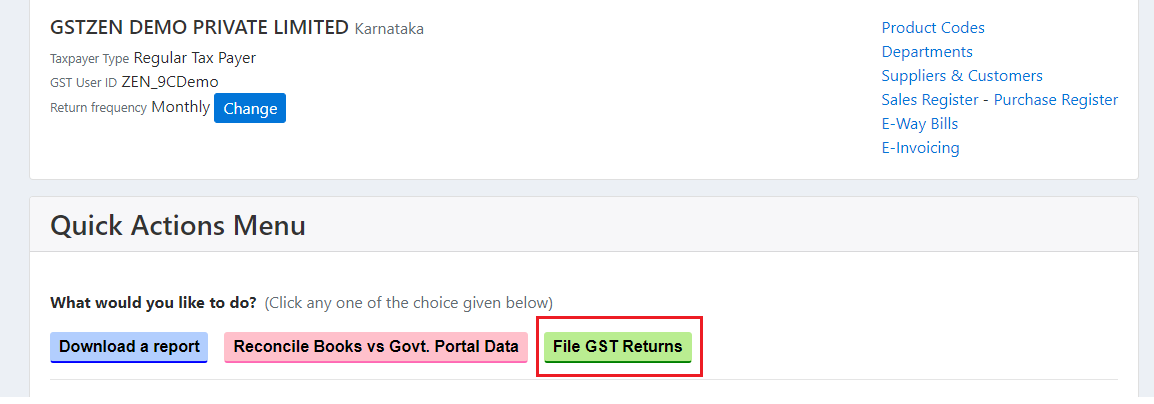
- Click on GSTR-9C (Annual Return Reconciliation Statement) and choose the Filing period.
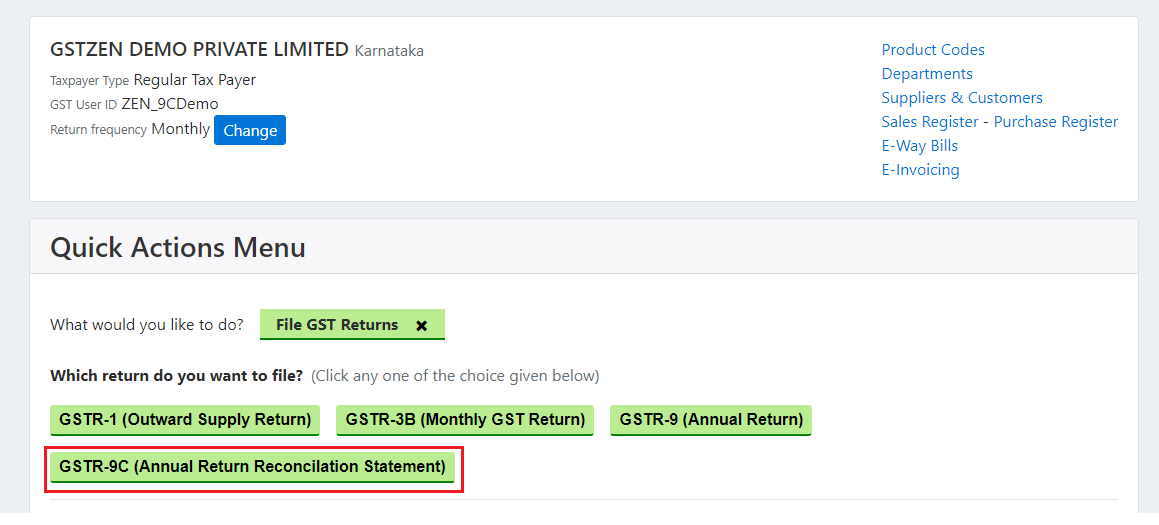
-
Click on Login to GST Government Portal with OTP
-
Enter your GSTN portal username and click on Confirm GSTN Portal username and request OTP
-
Enter the OTP and click on Login with OTP
-
Click on Download
-
Click on Yes, Download data
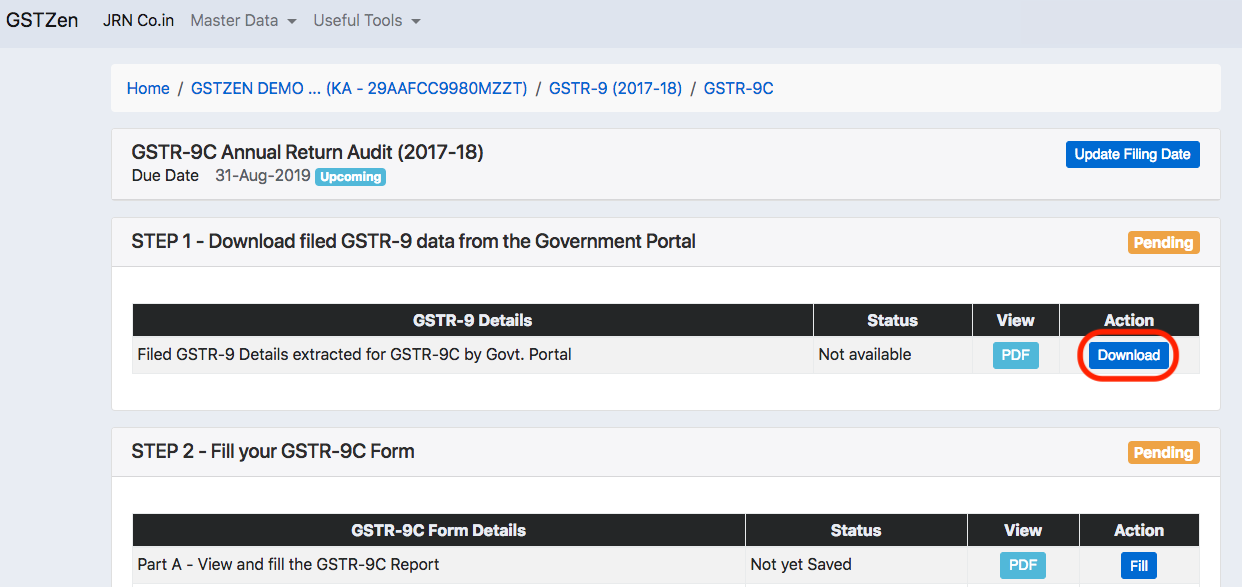
Download your GSTR-9 from government portal
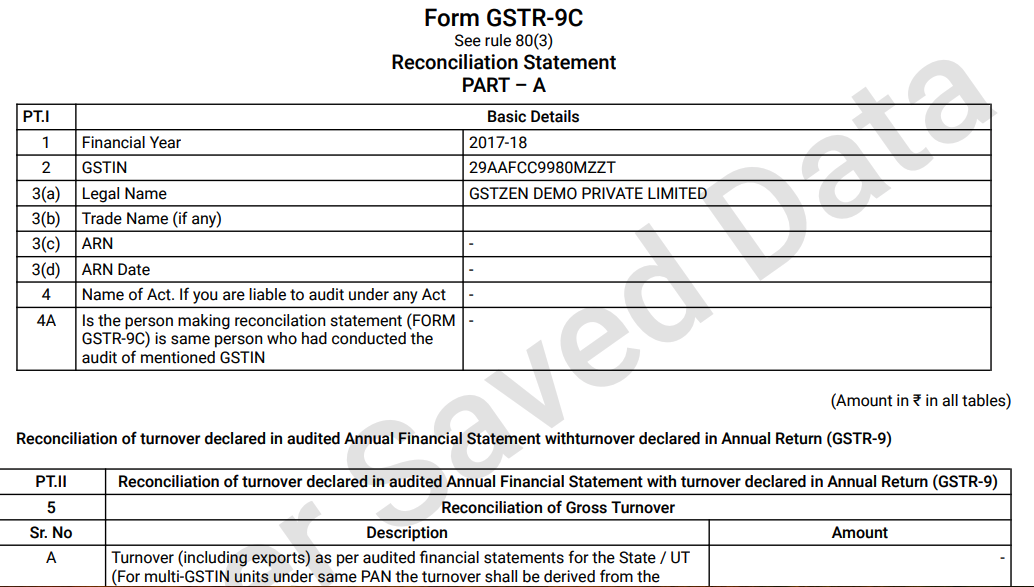
The PDF shows filed GSTR-9 information for your reference.