FAQs on Auto-population of GSTR 1
E-invoicing was enabled by the Government for users having a turnover over 500Cr from 1 Oct 2020, between 100 and 500Cr from 1 Jan 2021 between 50 and 100Cr from 1 April 2021 and for those having a turnover between 20Cr and 50Cr from 1 April 2022. The details of e-Invoices generated by the taxpayers (e-Invoice data) have been auto-populated from Dec 2020 GSTR 1.
1. What details will be displayed for the auto-populated e-invoices?
- The item-level details in the document will be aggregated at rate-level for the purpose of auto-population into GSTR-1. For the auto-populated invoices, below additional details will also be displayed.
– Source (e-Invoice)– Invoice Reference Number (IRN)– Invoice Reference Number Date (IRN Date)
2. What is the basis for auto-population?
The invoices are auto-populated on the basis of the invoice date as reported to the IRP. For example, if a document dated 31 Jan 2021 is reported to IRP on 2 Feb 2021, it will be auto-populated in GSTR 1 of January. The transactions are reflected in an incremental manner on a T+2 days basis i.e. the e-invoice gets populated in GSTR 1 within two days of its generation.
Note: Auto population stops after GSTR 1 has been filed. Any invoices reported to IPR for a period for which GSTR 1 has already been filed will not get auto-populated anywhere.
3. Is it possible to edit the details of auto-populated e-invoices in GSTR 1?
Details of e-invoices auto-populated in GSTR-1 can be edited/deleted by the taxpayer. However, in such cases, the ‘Source’, ‘IRN’ and ‘IRN date’ fields will be reset to blank in respective tables of GSTR-1. The edited documents will be treated as if they were not auto-populated but uploaded separately by the taxpayer.
If there are more than 500 invoices in a section, the details of a particular invoice cannot be edited or updated in the GST Portal. The taxpayer will have to delete the entire section and upload the correct data for the entire section.
Resolution: You can delete individual invoices or replace them by filing GSTR 1 from GSTZen. Refer to the following article for steps
Filing GSTR 1 after Reconciling Sales and Auto-populated e-Invoices
4. Is it possible to upload sales invoices with IRN to GST Portal?
No, IRN will only be displayed against the invoices which have been auto-populated in GSTR 1.
5. How can the auto-populated e-invoices be viewed?
- The auto-populated e-invoices can be viewed in any of the following manner
– Viewing them online on GST Portal– By downloading the JSON from GST Portal, or– By downloading GSTR 1 from GSTZen
6. What should be done when actual e-invoice data does not match auto-populated data?
Check the reason for non auto-population of e-invoices. It can be viewed in the following manner
- GST Portal – On the GSTR 1 filing page for the month, an excel is provided (At the bottom of the page) containing all the e-invoices generated for the month. You can also download the JSON containing the information

- GSTZen – You can also download the list of e-invoices from GSTZen
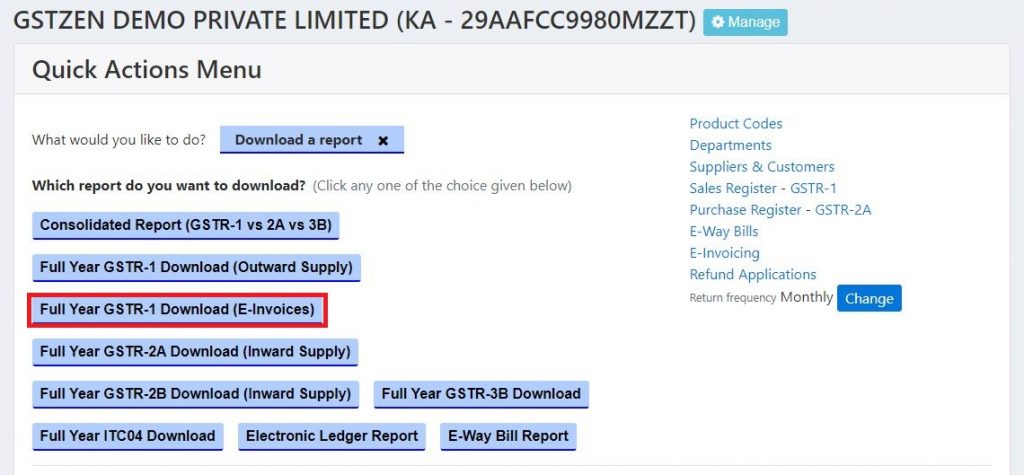
Resolution: Manually upload the non auto-populated invoices to GSTR 1. But IRN will not be linked to the invoices manually uploaded
7. What is reason for non auto-population of e-invoices in GSTR 1?
Following could be the reasons for non auto-population of e-invoices in GSTR 1
- Wrong data while creating the e-invoice: You might have created the invoice with wrong data. For example, the transaction type was entered as SEZWOP, but taxes were provided in the invoice
- Creation of invoices near or after the date of filing GSTR 1 : Auto-population for the month stops after GSTR 1 has been filed. If the invoice was created after filing GSTR 1, it will not get auto-populated. Similarly if invoice is created 1-2 days before filing GSTR 1, it might not get auto-populated as it takes t+2 days for an invoice to auto-populate.
- Error in auto-population: Sometimes due to technical error by the GST Portal, e-invoice does not get auto-populated.
Resolution: Manually upload the non auto-populated invoices to GSTR 1. But IRN will not be linked to the invoices manually uploaded
8. Which other forms will get auto-populated with e-invoice details?
If auto-populated e-invoice details of GSTR 1 are not changed, the IRN details will also be visible in the following forms:
- GSTR 2A
- GSTR 2B
- GSTR 4A
- GSTR 6A
If auto-populated data is changed then IRN details will not be visible. IRN will not be visible in invoices from suppliers to whom IRN is not applicable.